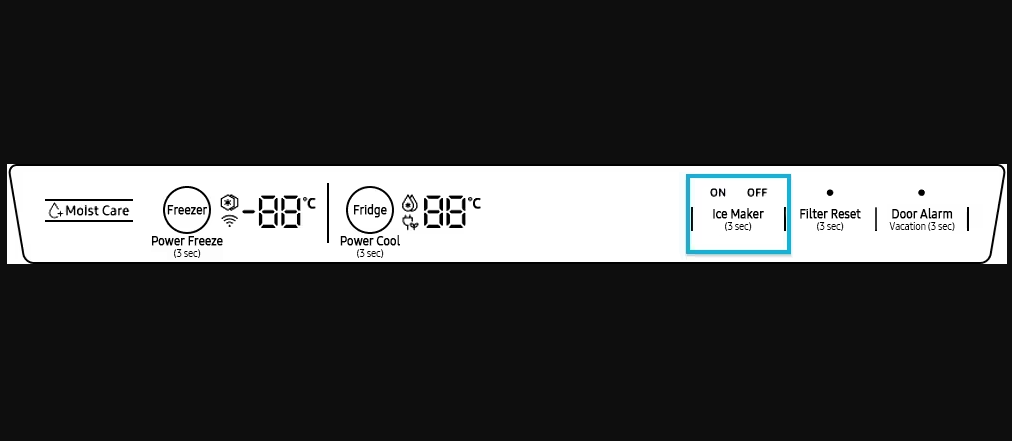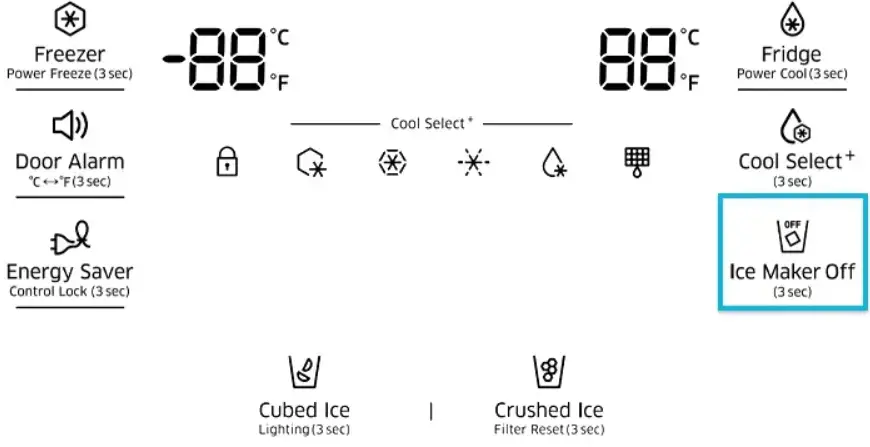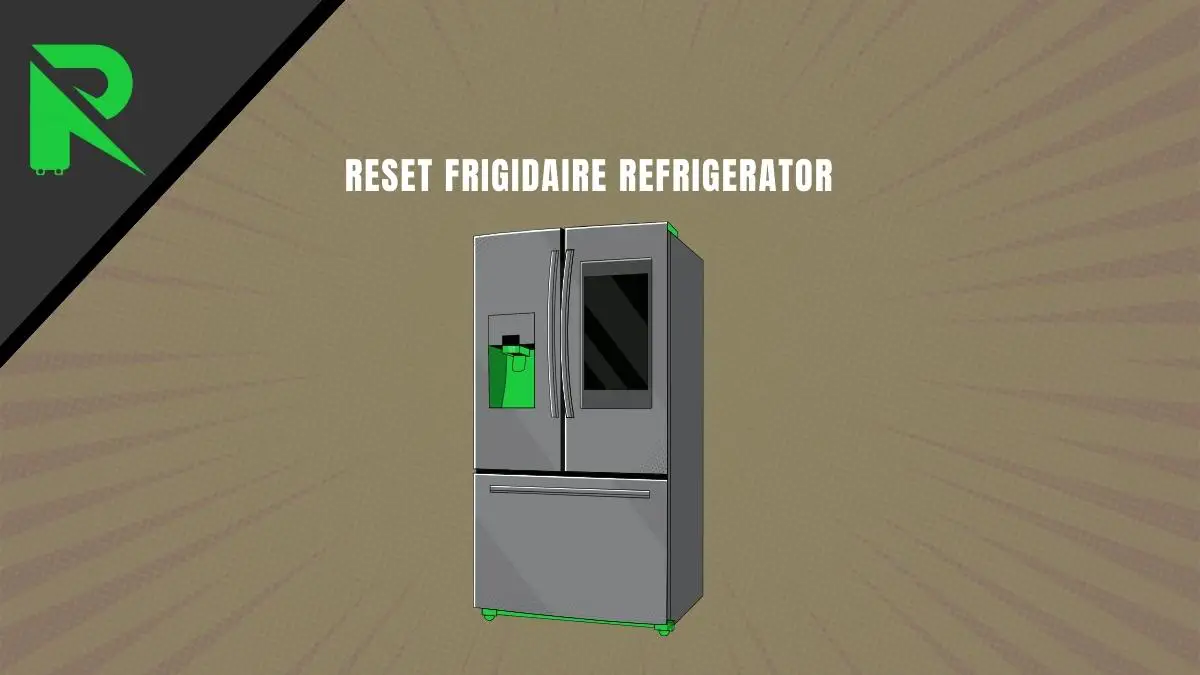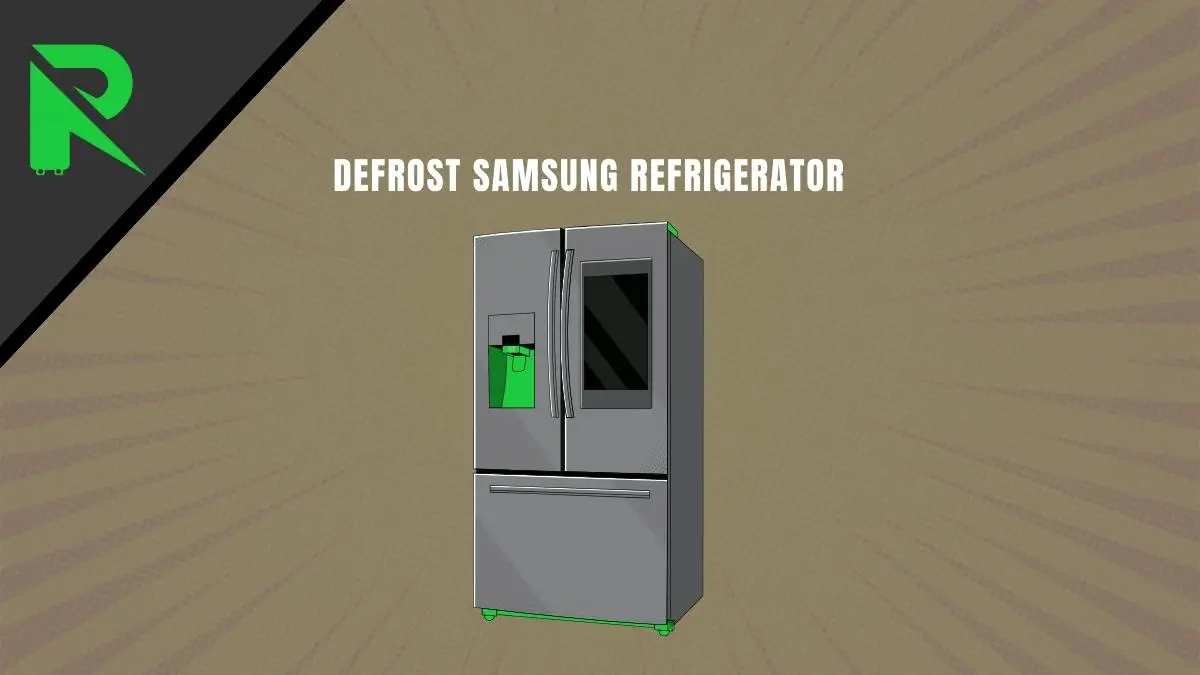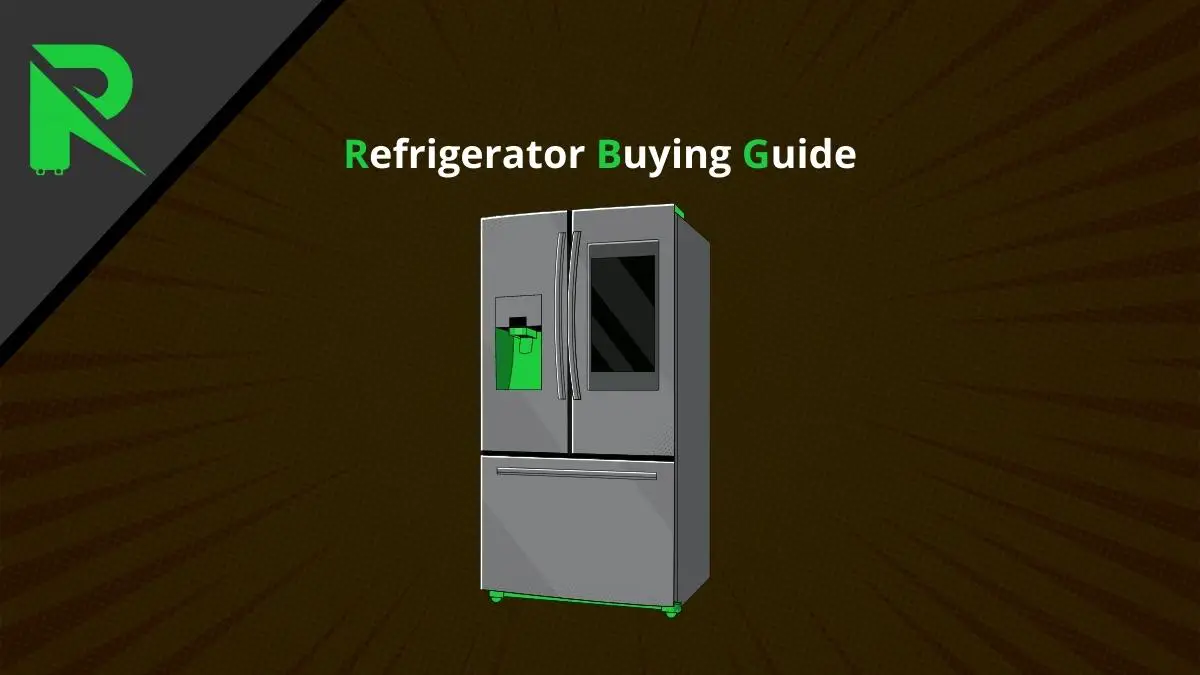Samsung refrigerators with built-in ice makers are designed for convenience – with the touch of a button, you can have ice ready for drinks, cooking, or just keeping things cold. However, there may be times when you want to turn the ice maker off, such as when you go on vacation or don’t need ice for a while. The good news is that turning your Samsung ice maker on and off is a quick and easy process.
Quick Summary
| Goal | Action |
|---|---|
| Turn the ice maker on | Press the Ice On/Off button until the power light turns on |
| Turn the ice maker off | Press and hold the Ice On/Off button for 3-5 seconds until the power light turns off. |
| Enable ice maker | Make sure there is water flow to the unit and the freezer temperature is below 15°F |
| Disable ice maker | Turn off the unit or raise the freezer temperature above 15°F to pause ice production. |
Locating the Ice Maker Controls
Most Samsung refrigerators’ ice maker controls are inside the freezer compartment. You’ll see a panel on the top left or right of the inside wall with buttons for Power, Cubed/Crushed ice, and Ice Off.
Some models may have the controls on the dispenser panel on the front of the door instead. Check your owner’s manual to find exactly where the ice maker controls are for your specific refrigerator model.
Turning the Ice Maker On:
The ice maker defaults to ON when you first plug in and turn on your Samsung refrigerator. However, if you’ve turned it off or it isn’t making ice, you must turn it back on manually.
Follow these simple steps:
- Make sure the refrigerator is plugged in and powered on.
- Open the freezer door and locate the ice maker control panel.
- Press the Power or On/Off button on the ice maker control panel. An indicator light will illuminate when the ice maker is on.
- Close the freezer door.
The ice maker will begin cycling through the ice-making process, which takes around 24-48 hours for the first batch of ice. Dump the first 1-2 batches of ice cubes, as they may contain mineral deposits or odor from the water line. After that, you’ll have freshly made ice as needed.
Turning the Ice Maker Off:
There are several situations when you’ll want to turn the ice maker off:
- When you go on vacation or leave home for an extended period.
- If you need to remove and clean the ice maker.
- If you don’t need ice for a while to save energy.
To manually turn off your Samsung ice maker:
- Open the freezer door and find the control panel.
- Press and hold the Power or On/Off button for 3-5 seconds until the indicator light turns off.
- Close the freezer door.
The ice maker will immediately stop producing ice. It will remain off until you manually turn it back on.
Troubleshooting Ice Maker Issues
If your Samsung ice maker isn’t producing ice, double-check these things:
- The ice maker is turned ON.
- The freezer temperature is around 0°F.
- The water supply line valve is fully open.
- Filtered water and ice dispenser work (if equipped).
- Nothing is blocking the sensor.
- The ice maker is fully secured in place.
Refer to your owner’s manual or contact Samsung support for further troubleshooting advice if needed.
Turning your Samsung refrigerator’s ice maker on and off is simple when you know where the control panel is located. Keep this guide handy whenever you need to toggle ice production or reset your ice maker. Proper use and maintenance will ensure you have crisp, clean ice as needed.
Credit: Netman88/ Youtube
Frequently asked questions
Q: Why does my Samsung ice maker need to be turned off when I go on vacation?
A: Turning off the ice maker saves energy and prevents the buildup of stale ice if no one is using or discarding ice from the bin during an extended absence.
Q: How long does it take for my Samsung ice maker to start making ice again after it’s turned on?
A: It typically takes 24-48 hours after turning it back on for the first batch of ice to be ready. Dump the first 1-2 batches if they contain mineral deposits from sitting idle.
Q: Does turning off the ice maker affect the freezer temperature?
A: Turning off the ice maker does not affect the overall freezer temperature settings. Food will remain properly frozen.
Q: Why do I need to dump the first batches of ice after turning the ice maker back on?
A: The first cycles of ice may contain higher mineral content from the water line, or odors may accumulate during the off period. Discarding the first rounds avoids undesirable ice.
Q: How can I tell if my Samsung ice maker is actually turned on?
A: When it is powered on, there will be an indicator light on the ice maker control panel. Check the light if you’re unsure of the status.
Q: Is it normal for a Samsung ice maker to make loud noises?
A: Yes, sounds from the ice maker cycling, ice dropping, and the water valve are normal operational noises. Contact Samsung if loud sounds persist.
Q: When I restart the refrigerator, does the ice maker automatically turn back ON?
A: No, the ice maker will remain OFF when you restart the unit after a power outage. You have to turn it back on manually.
Q: Can I use the ice dispenser if the ice maker is turned off?
A: Turning the ice maker off disables all ice-making and dispensing functions. The dispenser will not work.
Q: How often should I clean the ice maker compartment?
A: Use mild soap and water to clean the ice maker compartment at least once every 6 months. More frequent cleaning may be required if you notice odors, mineral deposits, or other issues.
Q: Is turning off the ice maker for short periods each day okay?
A: You can briefly turn it off daily without harm if you only need ice at certain times. Just make sure to turn it back on when needed.
My Take on This Topic
As a refrigerator technician, I’ve worked on every ice maker issue imaginable. Samsung designs high-quality, innovative ice makers that are more complex but also prone to puzzling breakdowns without proper care. The key is mastering that On/Off button, knowing it controls the whole ice-making operation. Quick on, quick off – that’s the golden rule! Also critical is checking water lines periodically and replacing filters regularly. Most “sudden” ice maker failures I see come down to interrupted water flow or people not realizing that a tiny button turns the whole thing off! So follow the basics in this article, and you’ll keep the frosty cubes flowing.