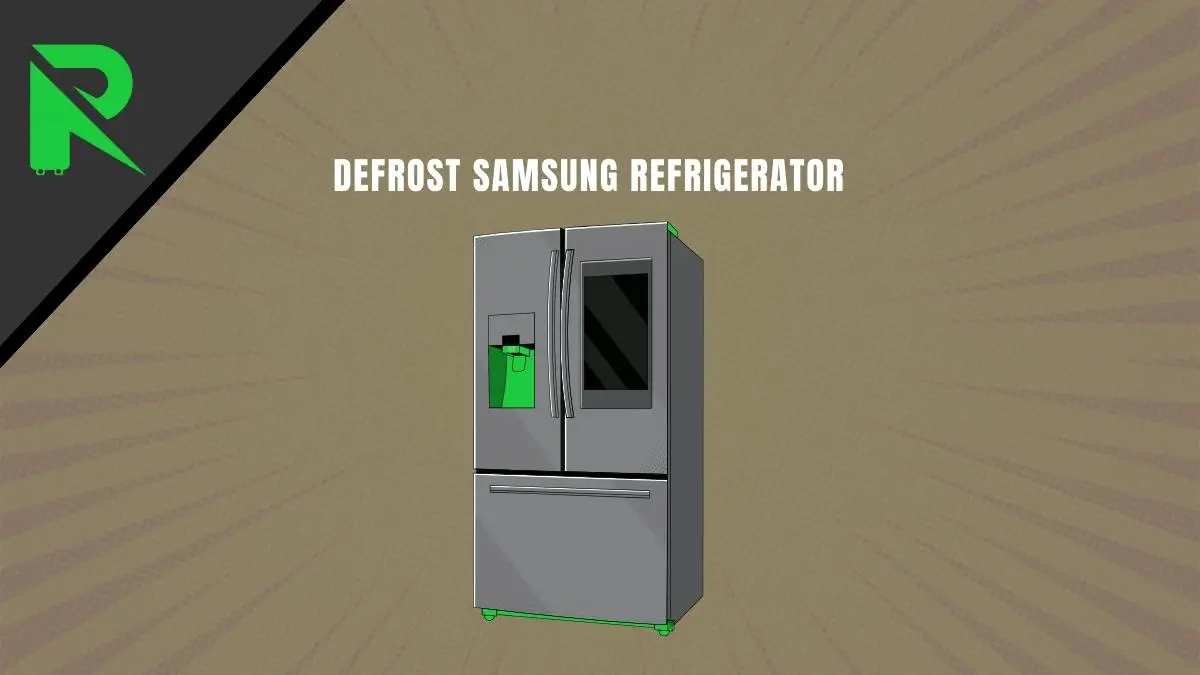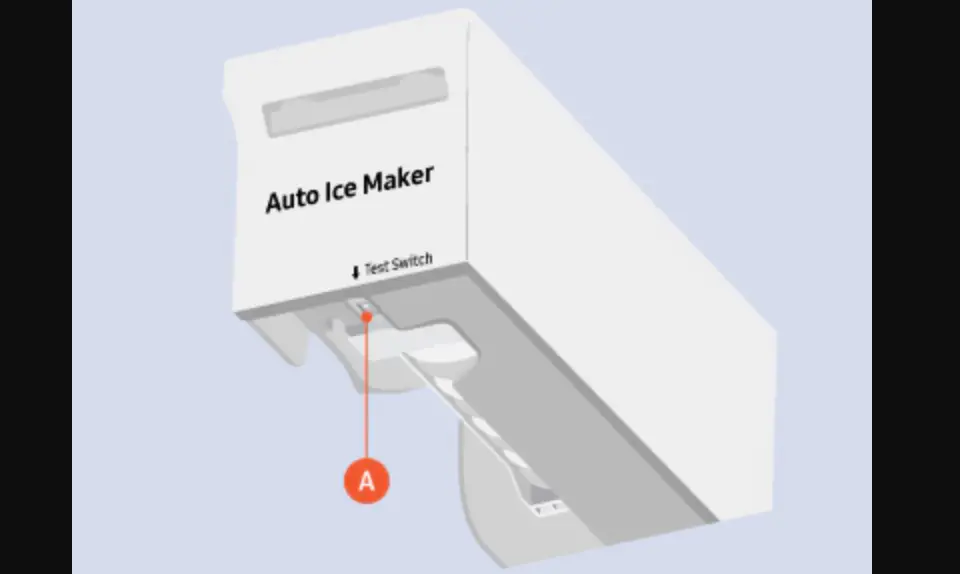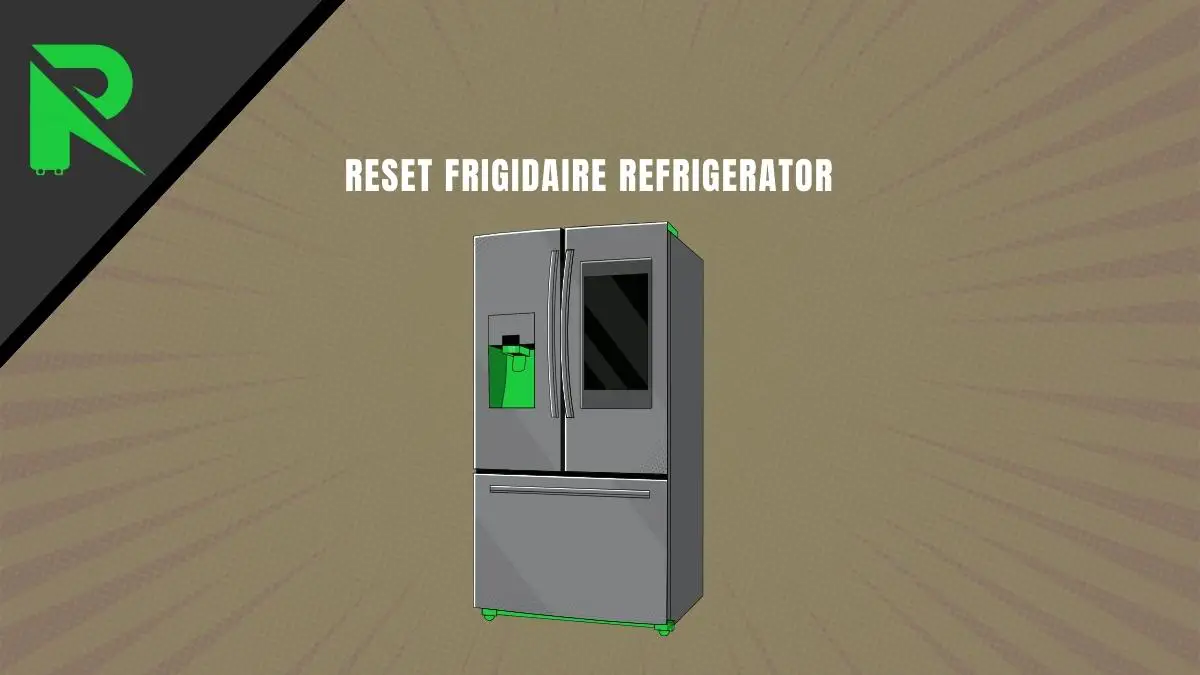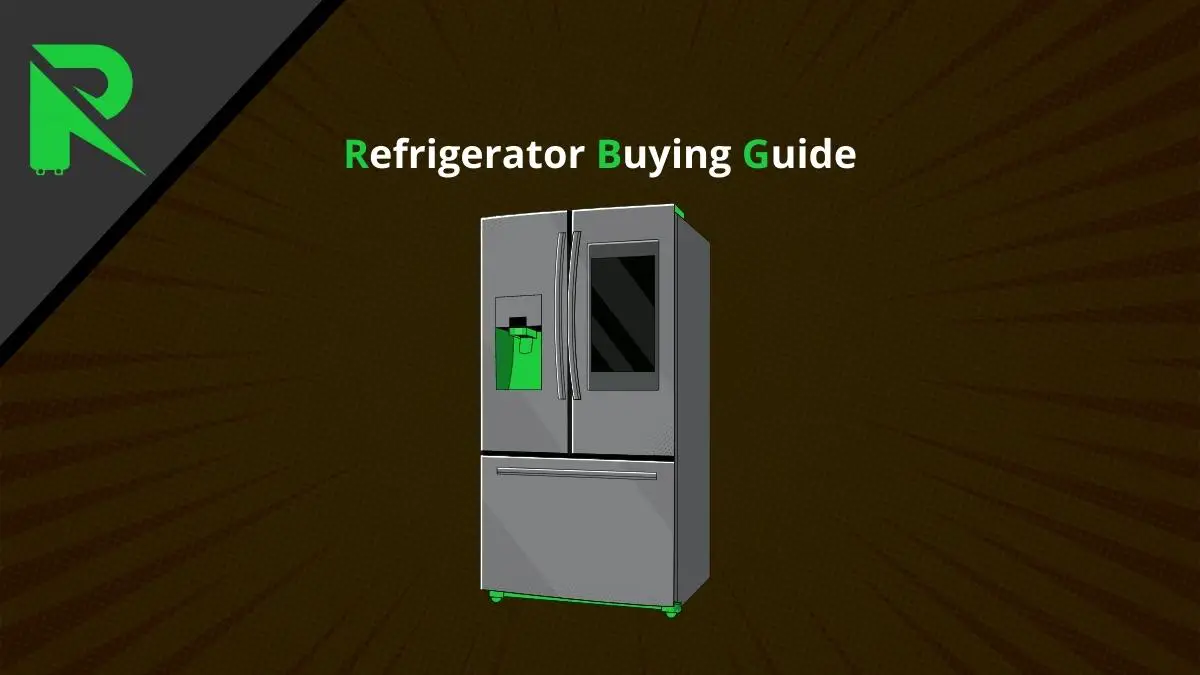Having frost build-up in your Samsung refrigerator can reduce its cooling efficiency and increase energy usage. Defrosting it regularly helps maintain optimal performance. Here is a complete guide on safely and effectively defrosting your Samsung fridge.
Quick Summary:
| Steps | Details |
|---|---|
| 1. Reset Ice Maker | Locate and press the reset button on the ice maker. |
| 2. Force Defrost | Enter diagnostic mode and initiate a forced defrost cycle. |
| 3. Refrigerator Defrost | Use diagnostic mode again to run a refrigerator defrost cycle. |
Detailed Step-by-Step Instructions:
1. Reset the Ice Maker:
- Locate the Test Button: This button is usually on the front of the ice maker unit. Consult your user manual or Samsung’s website for its exact location on your model.
- Press and Hold the Button: Hold down the button for 3-5 seconds or until you hear a chime. Some models might require multiple presses.
- Release and Wait: Let go of the button and wait for a few seconds. You might hear another chime or see the ice maker cycle briefly.
Note: Avoid pressing the test button repeatedly to prevent water overflow or ice jamming.
2. Run a Force Defrost:
- Enter diagnostic mode for your Samsung fridge by pressing and holding either the FREEZER+LIGHTING or POWER FREEZE+FRIDGE buttons simultaneously for 8 seconds until the display goes blank.
- Press any other button until “Fd” appears on the display, indicating the forced defrost mode.
- Allow the defrost cycle to run for approximately 20-30 minutes to one hour. During this time, the freezer’s heaters will melt any ice buildup.
- If you notice water melting, remove any chunks of ice from the ice maker to facilitate defrosting.
- Once the defrost cycle is complete, unplug the refrigerator to reset it. Take this opportunity to check the defrost thermostat and heater.
Credit: @homeownerhowto6775/ Youtube
3. Run a Refrigerator Defrost:
If multiple forced defrost cycles don’t resolve the issue, you can initiate a refrigerator defrost (RD) cycle. Here’s how:
- Enter diagnostic mode as you did for the forced defrost cycle, but select “Rd” on the display this time.
- Allow the refrigerator defrost cycle to run for 20-30 minutes or longer, depending on the extent of the ice buildup.
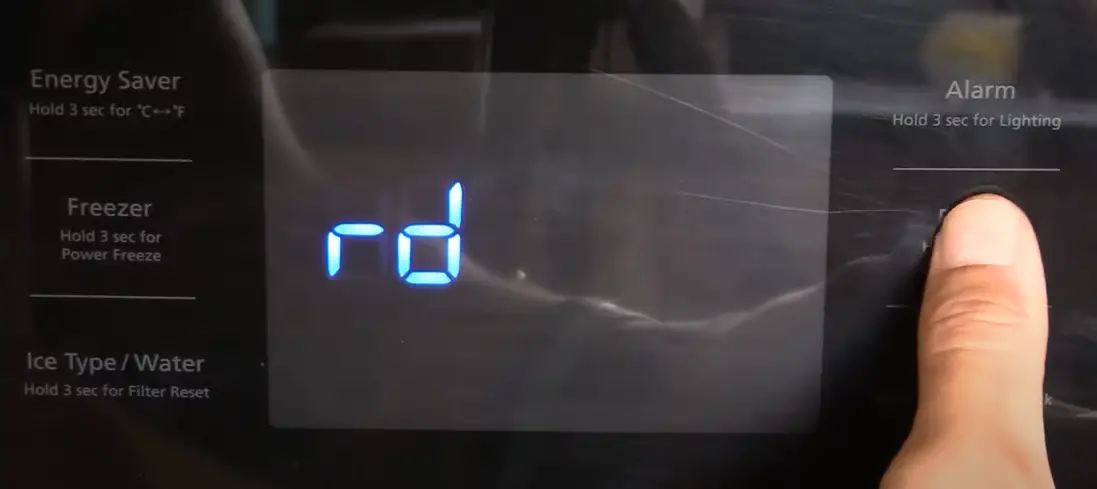
Frequently Asked Questions
Q1: How often should I defrost my Samsung refrigerator’s ice maker?
A: Defrosting your Samsung refrigerator’s ice maker should be done at least once a year. However, more frequent defrosting may be necessary if you use the ice maker frequently or live in a humid environment. Additionally, if the ice maker is frozen solid and not producing or dispensing ice, defrosting may help.
Q2: Why should I run a force defrost cycle, and how does it differ from a regular defrost cycle?
A: Running a force defrost cycle is a more aggressive approach to melting ice buildup. It activates the freezer’s heaters for an extended period, typically between 20-30 minutes to one hour. This can be useful when a regular reset or defrost cycle doesn’t resolve the issue.
Q3: What should I do if the forced defrost cycle doesn’t work?
A: If the forced defrost cycle doesn’t resolve the issue, you may need to run a refrigerator defrost (RD) cycle. This cycle focuses on defrosting the entire refrigerator and may take 20-30 minutes or longer, depending on the extent of the ice buildup.
Q4: Can I defrost the ice maker with a heat gun or hair dryer?
A: No, it is not recommended to use a heat gun or hair dryer, as the high heat can melt and damage the plastic components of the ice maker. Instead, use a steamer outside the ice tub for a safer and more controlled defrosting process.
Q5: How do I know if the forced defrost cycle works during the process?
A: The forced defrost cycle works if the display shows “Fd” and you hear a beeping sound every second throughout the cycle. If you notice water melting, try to remove chunks of ice from the ice maker to facilitate the defrosting process.
Q6: After defrosting, how long does it take for the ice maker to start producing ice again?
A: After resetting or defrosting, you may need to wait up to 24 hours before your Samsung refrigerator starts making ice again. Typically, ice makers will produce two ice trays every three hours once the cycle resumes.
Q7: Should I turn off the ice maker when not in use to prevent ice buildup?
A: Yes, disabling or turning off the ice maker when not in use is a preventive measure to reduce the risk of ice buildup. This is especially useful if you do not use the ice maker regularly, as it minimizes the chances of excess ice formation.
Q8: Can I run a defrost cycle if my ice maker is frozen?
A: Yes, you can run a defrost cycle as a preventive measure even if your ice maker is frozen. This helps maintain the efficiency of the ice maker and prevents potential issues in the future.
Helpful Tips
- Routine Maintenance: Regularly check and maintain your refrigerator to prevent ice buildup and extend its lifespan.
- Use a Steamer: When manually defrosting the ice tub, use a steamer for a controlled and safe process.
- Avoid Heat Guns: Steer clear of heat guns or hair dryers to prevent damage to plastic components during defrosting.
- Patient Reset: After pressing the reset button, be patient. Avoid repeatedly pressing it to prevent water overflow or ice jamming.
- Monitor Reset: Listen for a single chime after reset; reinstall the ice bucket to capture water during defrost.
- Wait After Reset: Allow up to 24 hours after resetting for the refrigerator to start making ice again.
- Turn Off When Unused: Disable the ice maker when not in use to reduce the risk of ice buildup.
- Check for Frost: Periodically check for frost buildup and run the defrost cycle if needed to prevent issues.
Conclusion
Allowing excessive frost build-up in your Samsung refrigerator can lower its efficiency and durability over time. Follow the instructions above periodically to keep it functioning optimally for years to come. Defrosting is simple; you can do it yourself or use the built-in auto-defrost mode. Maintain proper care, and your Samsung fridge will continue to keep foods fresh and frozen items intact for maximum convenience in your home or office space!