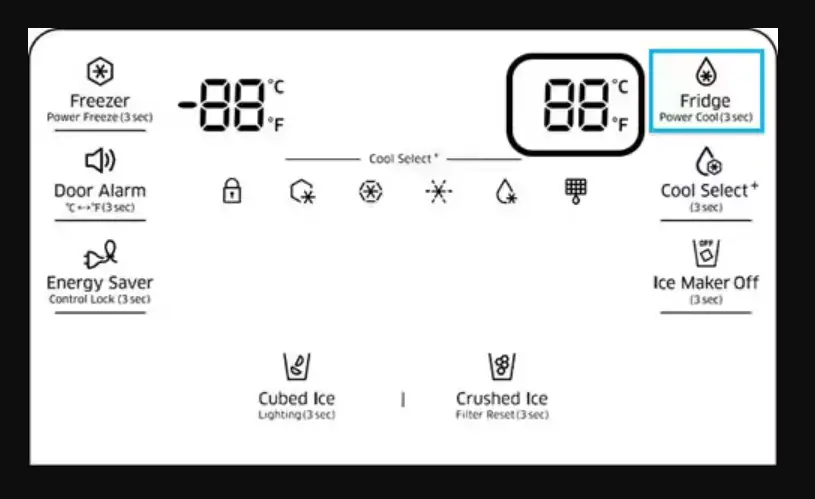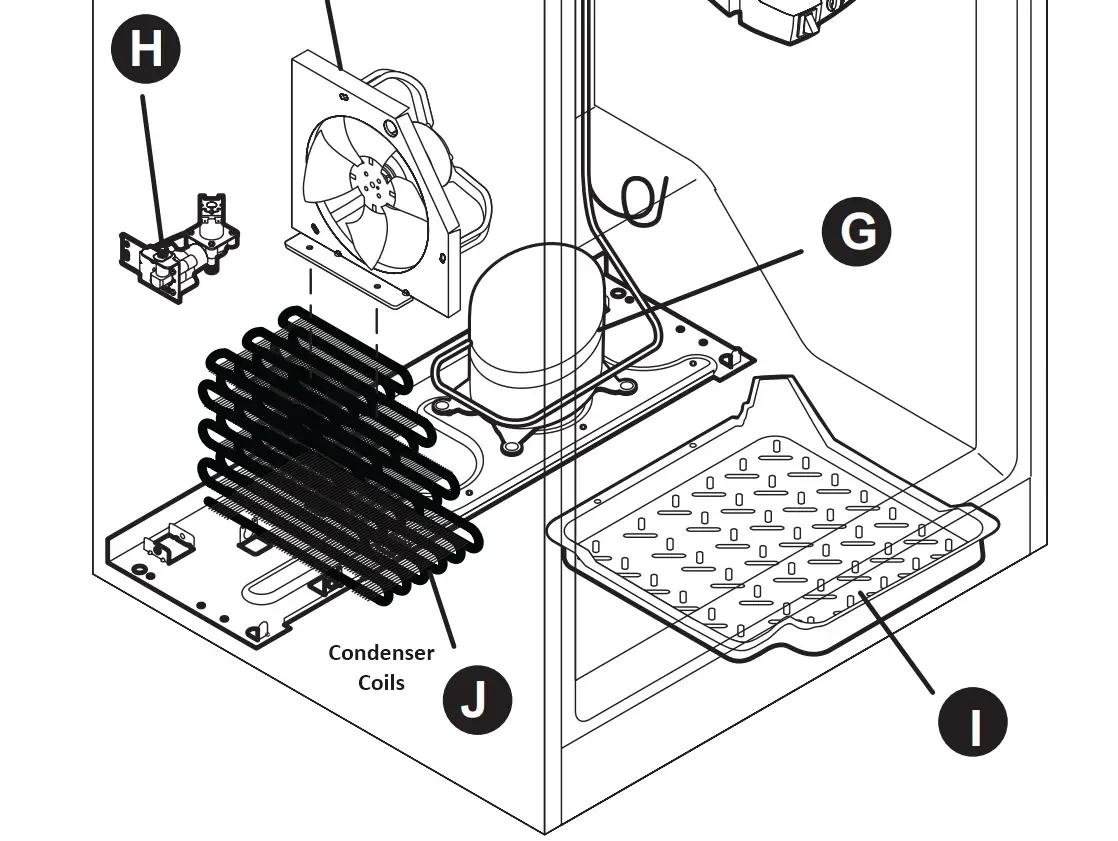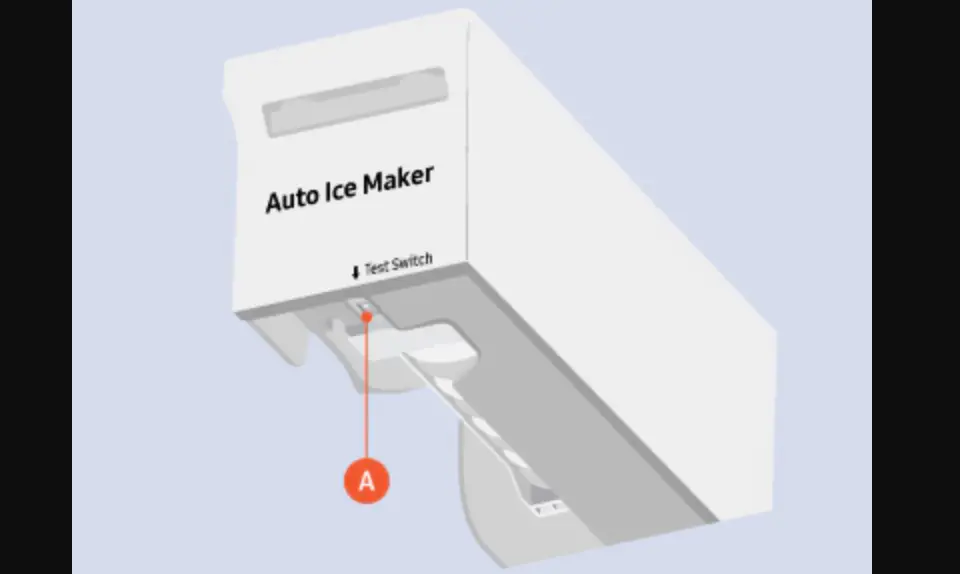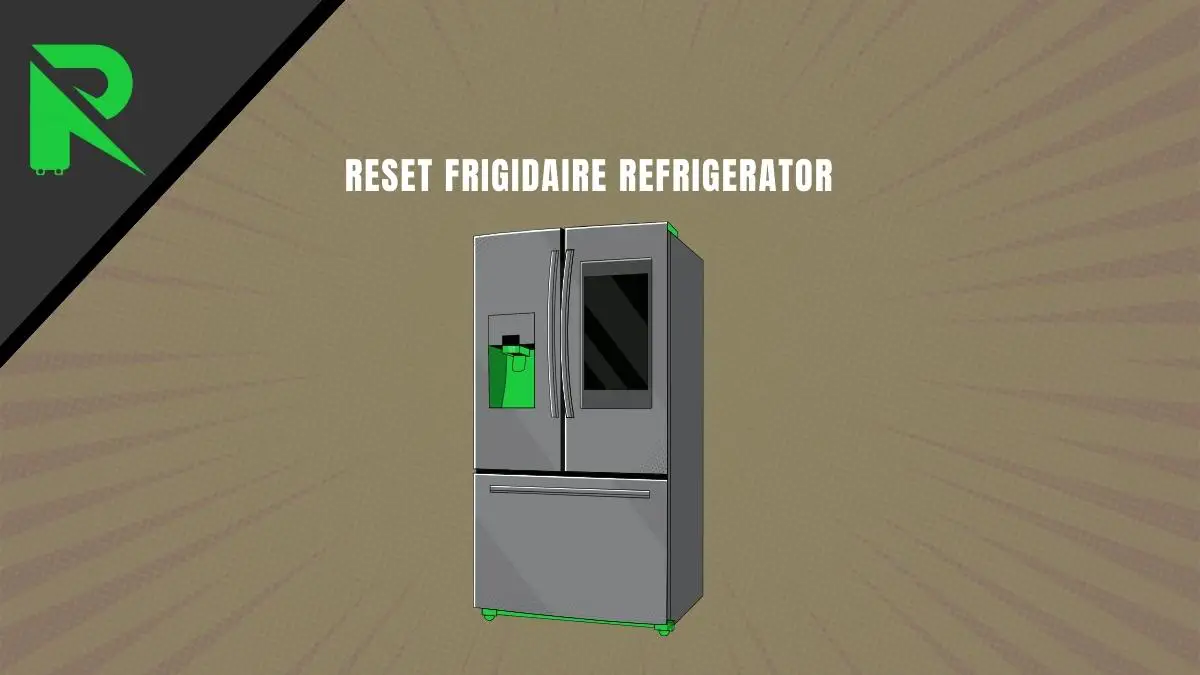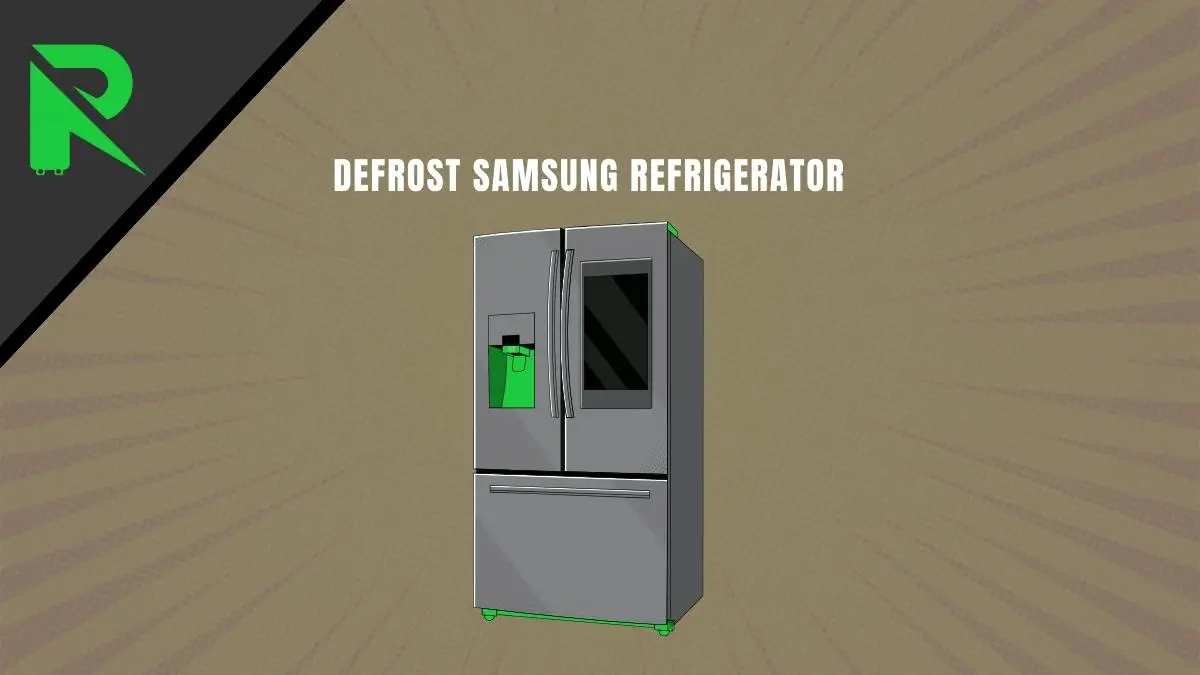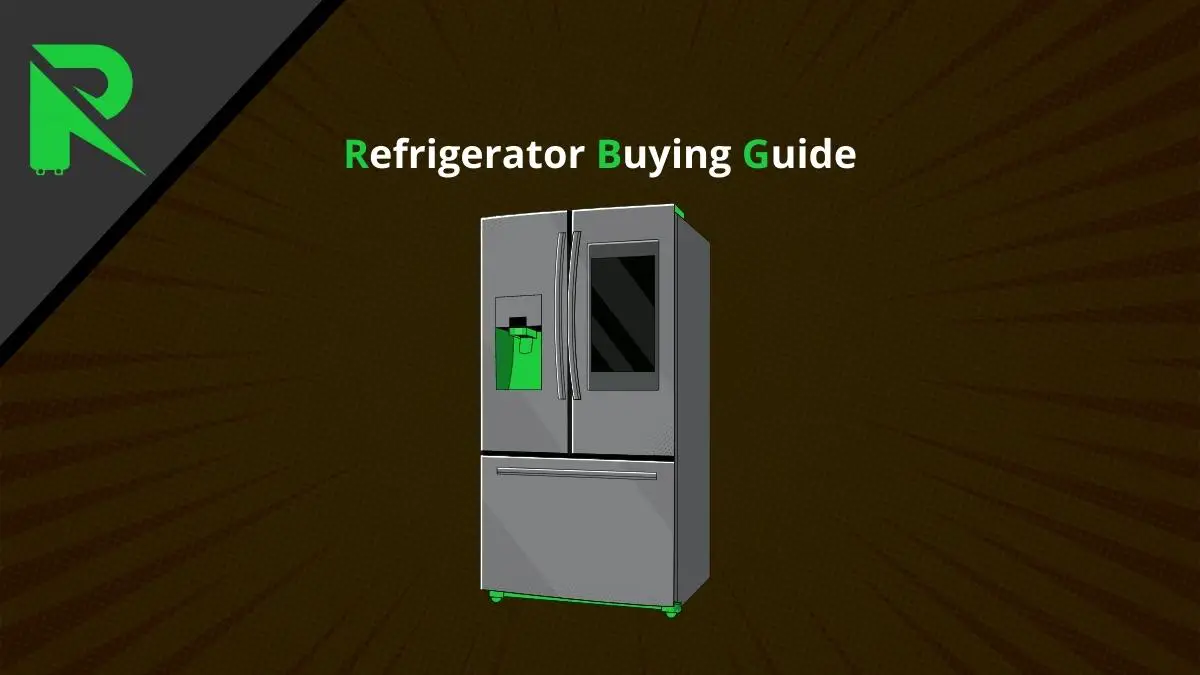It can be frustrating when your Samsung refrigerator or freezer stops cooling properly. Food spoils, ice melts into a puddle, and drinks become lukewarm. Before you call for expensive repairs, there are several troubleshooting steps you can take to try getting your Samsung unit cooling again.
Quick Steps Summary
| Step | Action |
|---|---|
| 1 | Check power and temperature settings |
| 2 | Inspect the condenser coils |
| 3 | Examine door seals for leaks |
| 4 | Clean condenser fan |
| 5 | Defrost freezer if ice buildup |
| 6 | Test components and thermistor |
| 7 | Reset control panel/main board |
| 8 | Replace faulty parts |
Following basic do-it-yourself troubleshooting, you can solve many common Samsung refrigerator cooling issues. We’ll walk through the major steps to get your unit rerunning cold.
Step 1: Check Power and Temperature Settings
The first thing to always check is to ensure your Samsung refrigerator is properly powered ON and the temperature controls are correctly set.
- Verify the unit is plugged into an outlet, the breaker has not tripped, and any power switches are in the ON position.
- Check the display panel and make sure appropriate temperatures are selected. For the refrigerator compartment, 37°F to 40°F is recommended. The freezer should be set between 0°F to 5°F.
- Allow the Samsung unit 24 hours to stabilize temperatures after setting adjustments.
Step 2: Inspect the Condenser Coils
A common and easy-to-solve source of cooling issues is dirty condenser coils, which prevent proper airflow.
- Locate and access the large condenser coils behind or beneath your Samsung refrigerator.
- Clean off accumulated dust, dirt, or debris with a brush or vacuum.
- Use a coil cleaner for stubborn soil buildup.
- Straighten any bent condenser fins with a fin comb tool.
Keeping condenser coils clean allows optimal airflow for heat dissipation and cooling efficiency.
Step 3: Examine Door Seals for Leaks
Due to damage or wear, faulty door seals allow cold air to leak, leading to cooling loss.
- Inspect the refrigerator and freezer doors for signs of wear or gaps.
- Close each door on a sheet of paper. There should be mild resistance when sliding the paper out.
- Replace door gaskets that slide out freely, indicating a severe air leak.
- Apply petroleum jelly or glycerin to condition and temporarily fill small cracks or gaps.
Step 4: Clean Condenser Fan
Clogged condenser fan blades, housings, or vents prevent proper cooling air circulation.
- Locate and access the fan near the compressor at the rear or bottom.
- Clean fan blades of accumulated dust and pet hair with a brush or compressed air.
- Clean out housing vents with a small vacuum crevice tool.
- Confirm that the fan spins freely without wobbling and the blades do not rub.
Step 5: Defrost Freezer if Ice Buildup
Excess frost and ice lower refrigerator efficiency and block airflow.
- Unplug the Samsung unit and remove all food to speed melting safely.
- Place absorbent towels at the base to catch defrosted water.
- Aim a fan into the freezer compartment to facilitate melting ice.
- Carefully scrape off the remaining frost buildup.
- Before returning food, reconnect power once fully defrosted.
Step 6: Test Components and Thermistor
Several electrical parts may require replacement if cooling issues continue after the previous steps.
- Inspect the evaporator fan, which circulates cool air. The motor, blades, or casing may need replacing if not spinning.
- Test the thermistor using a multimeter. This temperature sensor indicates issues if it is out of proper resistance range.
- Check the start relay, overload protector, and compressor for electrical shorts preventing cooling.
- Assess the control panel and main computer board for burnout of various relays.
Step 7: Reset Control Panel/Main Board
A faulty control board can mistakenly indicate component failures. Resetting can restore normal function.
- Unplug the Samsung refrigerator for five whole minutes.
- Plug back in and observe. This may clear any control panel error codes.
- If problems persist, unplug and access the interior panel to disconnect, then reconnect the primary computer board cable connection.
Step 8: Replace Faulty Parts
If, despite troubleshooting efforts, cooling problems continue, then replacing defective components may be needed.
- Compressor failure is serious, requiring replacement by a professional technician for proper handling of refrigerant lines.
- Search online tutorials for your specific Samsung model’s part installation for a faulty thermistor, evaporator fan motor, condenser fan motor, or defrost heater.
- Control panels or main computer boards often involve complex reprogramming needing expert service.
By methodically working through inspection, testing, and replacing common failure points, you can potentially troubleshoot and fix your Samsung refrigerator cooling issues without an expensive service call.
Helpful Troubleshooting Tips
- Allow 24 hours for temperature adjustments before rechecking.
- Defrost freezers once annually to maintain efficiency.
- Keep condenser coils cleaned every six months minimum.
- Ensure the freezer drainage tube drains appropriately into the bottom pan.
Credit: @BoulevardHome/ YouTube
Frequently Asked Questions
Q1: Why is my Samsung refrigerator not cooling enough despite the correct temperature settings?
A1: Inconsistent cooling could be due to various factors, including a malfunctioning thermostat, blocked vents, or a failing compressor. Check for any obstructions, verify the thermostat settings, and inspect components like the thermostat and compressor to identify and address the issue.
Q2: Can a dirty condenser coil lead to poor cooling in the refrigerator and freezer?
A2: Yes, a dirty condenser coil can impede the heat exchange, causing inadequate cooling. Regularly clean the condenser coils to ensure optimal performance and efficient heat dissipation.
Q3: What should I do if there is ice buildup in the freezer, but it’s not cooling the refrigerator properly?
A3: Ice buildup in the freezer can obstruct airflow and lead to cooling issues. Follow the steps in the guide to defrost the freezer and examine the defrost system components, such as the timer and heater, for potential malfunctions.
Q4: How often should I check and replace the refrigerator’s air filter to maintain proper cooling?
A4: Check the manufacturer’s recommendations in your user manual, but generally, replacing the air filter every six months is advisable. A clogged or dirty air filter can restrict airflow and impact cooling efficiency.
Q5: Is it normal for the refrigerator to take some time to cool down after being unplugged or powered off?
A5: Yes, it’s normal for a refrigerator to take a few hours to reach the desired temperature after being unplugged or powered off. Allow sufficient time for the appliance to stabilize and cool before assessing its performance.
Q6: Can low refrigerant levels cause poor cooling in the refrigerator and freezer?
A6: Low refrigerant levels are a less common cause of cooling issues, but they can still occur. If you’ve ruled out other potential causes and suspect a refrigerant problem, it’s recommended that you consult with a professional technician for further evaluation and potential recharge.
Q7: What should I do if the refrigerator is cool but the freezer is not freezing items properly?
A7: Check for any obstructions in the freezer vents and ensure the correct temperature setting. If the issue persists, inspect the components of the freezer’s cooling system, such as the evaporator fan and defrost system.
Q8: Can a malfunctioning defrost heater affect the cooling performance of the refrigerator and freezer?
A8: Yes, a malfunctioning defrost heater can lead to excessive frost buildup in the freezer, affecting the appliance’s overall cooling efficiency. Test and replace the defrost heater if necessary, as outlined in the troubleshooting steps.
Conclusion
Approaching cooling problems systematically by pinpointing airflow obstructions, seal leaks, component failures, or control board issues can get your Samsung refrigerator running cold again without waiting days for a service appointment. Simple do-it-yourself troubleshooting saves money over replacing entire sealed systems or computer boards at the first sign of problems. Have patience, work methodically, scrutinize parts, and replace only faulty components. Your Samsung unit should be providing reliable cool temperatures for years to come.