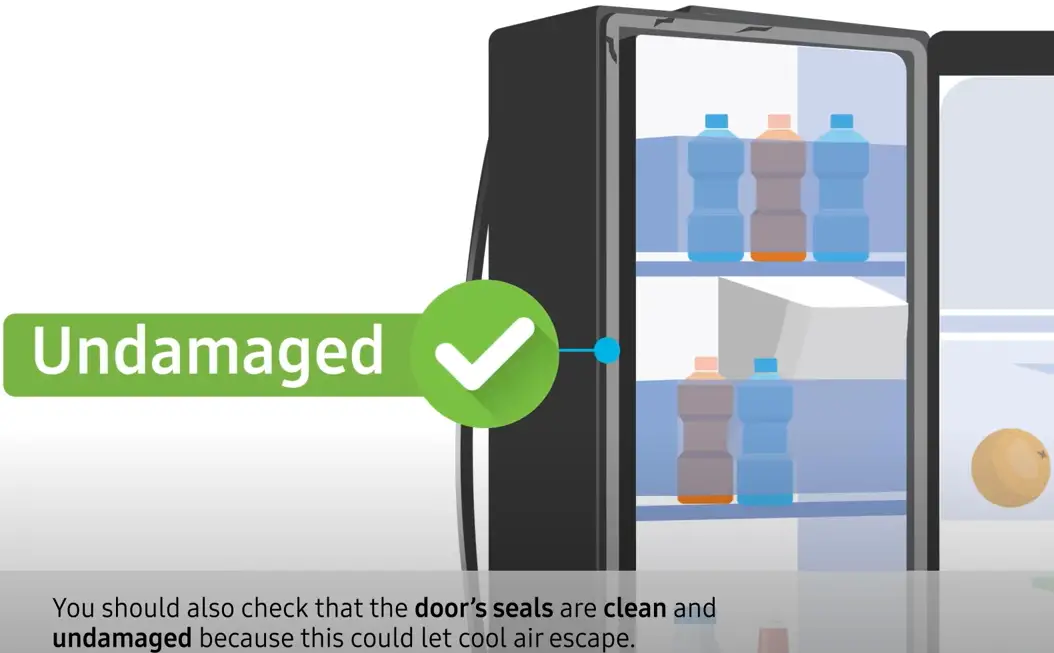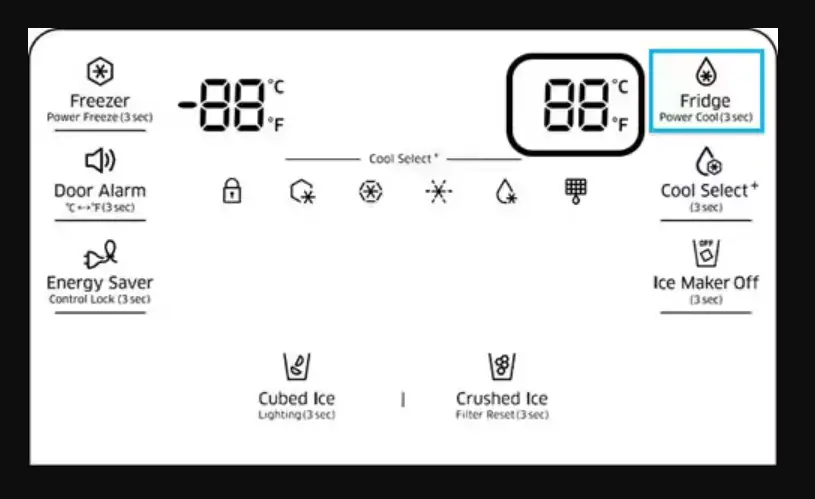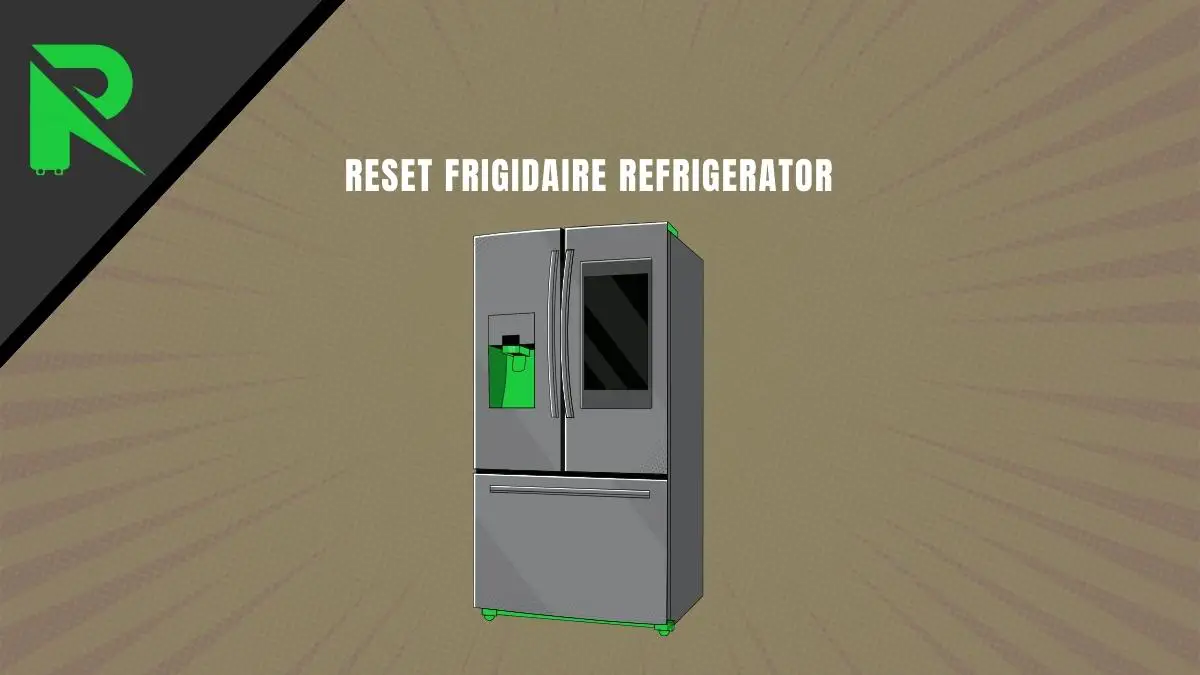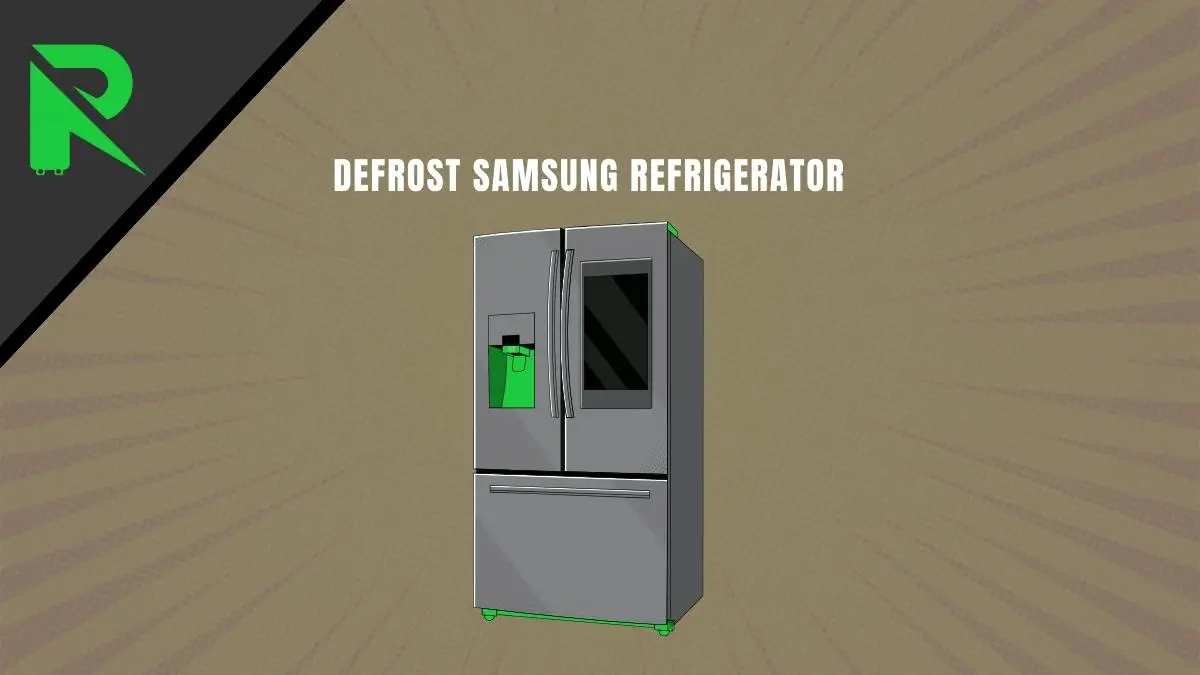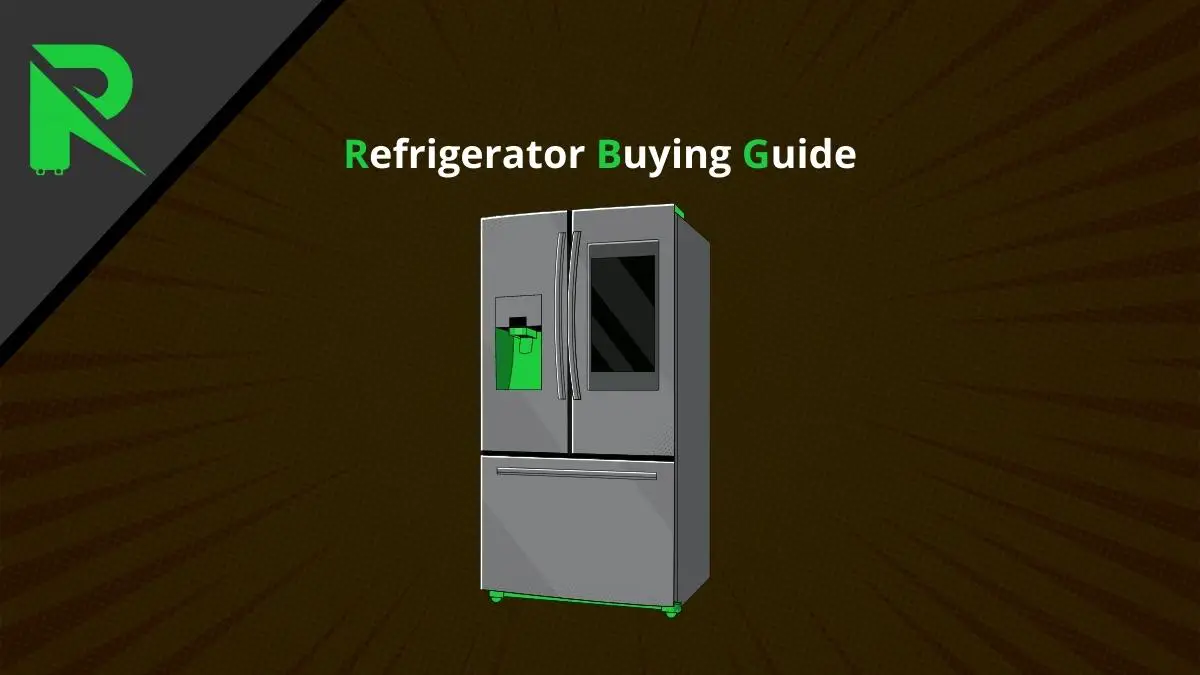Has your Samsung refrigerator started blinking strangely? Those confusing blink codes can be frustrating to decipher. But don’t worry – this blinking is your fridge’s way of communicating an issue. With some troubleshooting, you can likely resolve the problem yourself.
Quick Summary:
| Step | Possible Cause | Action |
|---|---|---|
| 1. Check the Doors | Open door sensor malfunction | Ensure doors are firmly closed |
| 2. Temperature Check | Abnormally high temperatures | Adjust the thermostat, wait for cool down |
| 3. Power Issues | Recent outage, loose cord | Check the power source and ensure the cord is secure |
| 4. Defrost Issues | Blocked vents, defrost cycle malfunction | Clear vents, check the defrost timer |
| 5. Reset the Fridge | Minor software glitch | Unplug, wait 10 seconds, plug back in |
Understanding the Blinking:
First, know that a blinking display is the refrigerator’s way of communicating an issue. It could be a simple door-ajar situation or a more complex malfunction. You can narrow down the culprit by observing the blinking pattern and any accompanying error codes (if applicable).
Common Causes and Troubleshooting Steps:
1. Door Issues: Gently push the doors closed every time to ensure a tight seal. Overflowing shelves or damaged hinges can prevent proper closure.
2. Temperature Check: Regularly check and adjust the temperature settings as needed. Avoid overloading the fridge to prevent straining the cooling system.
3. Power Issues: Use a surge protector to prevent power fluctuations from causing issues. Investing in a smart power strip is advisable.
4. Defrost Issues: Manually defrost every 3-6 months to prevent ice buildup and maintain proper function. Check that defrost vents are clear of obstructions.
5. Reset the Fridge: Unplug the fridge for 10 seconds to reboot it and clear any software glitches. This simple fix often resolves display blinking.
When to Call the Pros:
If the blinking persists after trying the above steps, or if you encounter error codes you can’t decipher, it’s time to seek professional help: contact Samsung customer service or a qualified appliance technician. Remember, attempting complex repairs can worsen the situation and void your warranty.
Helpful Tips and Precautions
Keep these warnings in mind before attempting Samsung fridge repairs:
- Always unplug an appliance when doing repairs for safety
- Exercise caution when handling circuit boards to avoid electrocution
- Be aware – improper repairs can invalidate the warranty
- Document and label any wires you remove to ensure proper reassembly
- Prevent floor damage by placing appliances on cardboard before pulling them out for cleaning
Credit: @ChuckFresh/ YouTube
Frequently Asked Questions
Having trouble resolving your Samsung refrigerator’s blinking issue? Here are answers to some common questions:
1. What if replacing parts fails to resolve the blinking?
Double-check your diagnosis process – review error codes, assess triggers, and test components with a voltmeter first before replacing them. If blinking persists despite verified faulty parts replacement, contact a technician.
2. Why does my fridge blink even with functioning components?
Intermittent blinking despite parts testing correctly could indicate loose wiring connections or joints. Unplug the fridge and thoroughly examine the wire harness connections on board and components to ensure they are intact.
3. How can I prevent future blinking issues?
Periodic preventive maintenance helps avoid many fridge malfunctions leading to blinking codes. Every few months, vacuum dust buildup affects airflow and ventilation. Avoid overpacking the fridge or blocking vents with items. Use surge protectors to minimize power issues.
4. My Samsung is under warranty. Will Samsung fix the blinking issue for free?
Yes, as long as the fridge is still within the manufacturer’s original parts and labor warranty period (typically 1-5 years from purchase, depending on model), Samsung would troubleshoot and repair the blinking issue free of charge through an authorized servicer.
Conclusion
Blinking Samsung refrigerators often experience component failures, causing control boards, switches, sensors, or power supply electronics to malfunction. By methodically assessing where blinking originates and when it occurs, you can isolate the likely defective part triggering the alert.
Carefully checking or replacing control boards, thermistors, door switches, voltage regulators, wire connections, and display panels can successfully resolve most Samsung refrigerator blinking issues to restore cooling functionality reliably.
Pay attention to any specific error codes shown and refer to your user manual for additional insight into model-specific blinking issues. With persistence and proper safety precautions, you can troubleshoot a blinking Samsung refrigerator on your own instead of needing costly appliance technician repairs in many cases.
What’s Our Take on This Topic?
As professional refrigeration experts, we’ve seen our share of blinking Samsung refrigerators come through the shop. In our experience, wiring connections often get the blame at first. However, upon careful analysis, the root causes tend to come back to failed main controller boards about 75% of the time in these blinking scenarios. The control boards seem particularly prone to power surges taking them out permanently. Beyond that, we’ve also seen plenty of evaporator fan motors overheat, and freezer defrost heaters burn out, which can indirectly cause the overall fridge controls to blink with failure alerts when temperatures get out of range as a result.
The key is correctly interpreting and isolating the specific issues based on observing when and where the blinking manifests first rather than generalizing it universally as a faulty control board. Precision troubleshooting steps matching the particular error codes shown and component performance testing sequentially are crucial. Following that protocol methodically does tend to reveal the actual culprit part finally. Nine times out of ten, we can get these finicky Samsungs back up and running solidly through component-level repairs versus needing whole sealed system refrigeration overhauls, fortunately. But it often takes extra patience and investigative effort to outsmart the blinking!