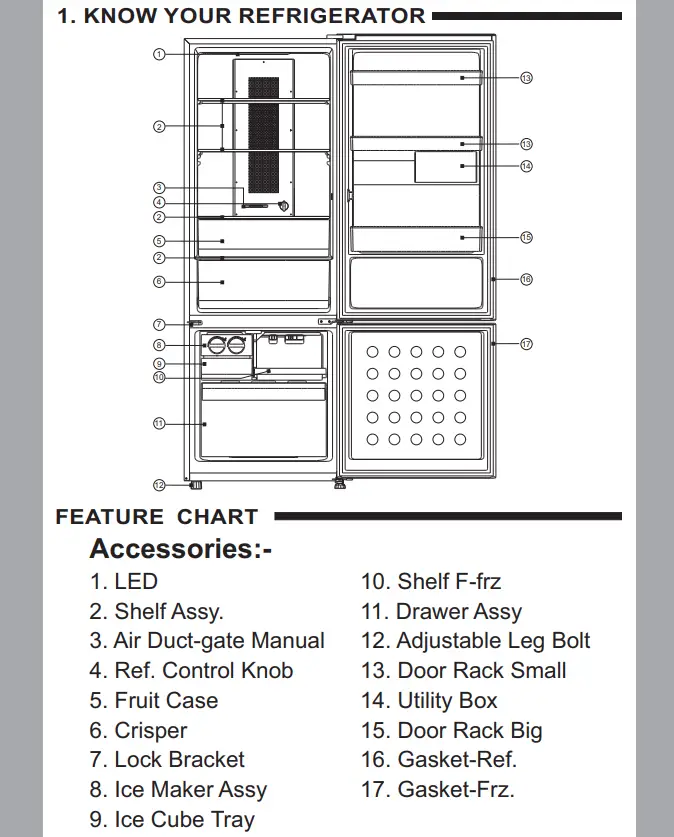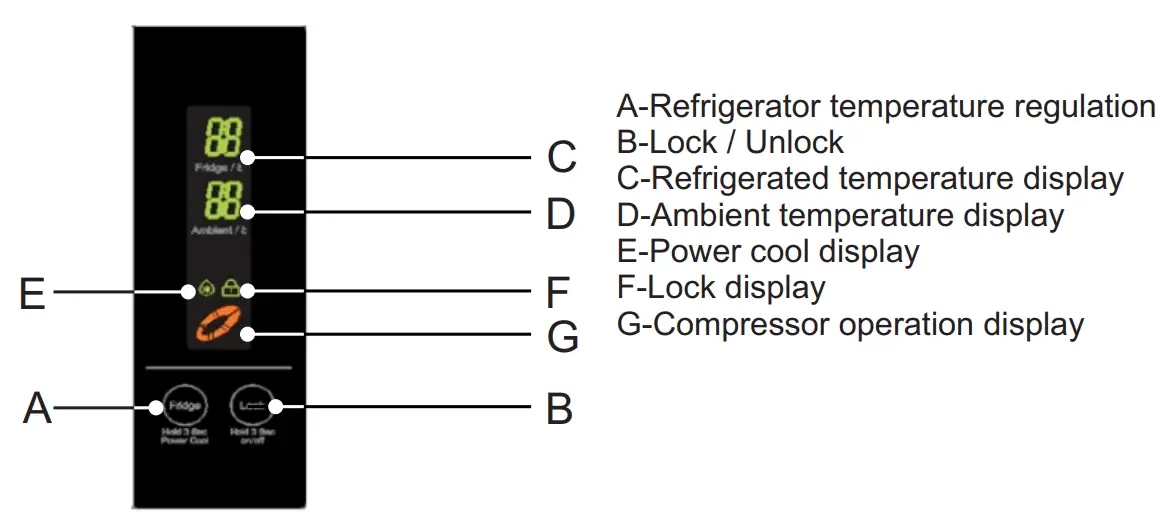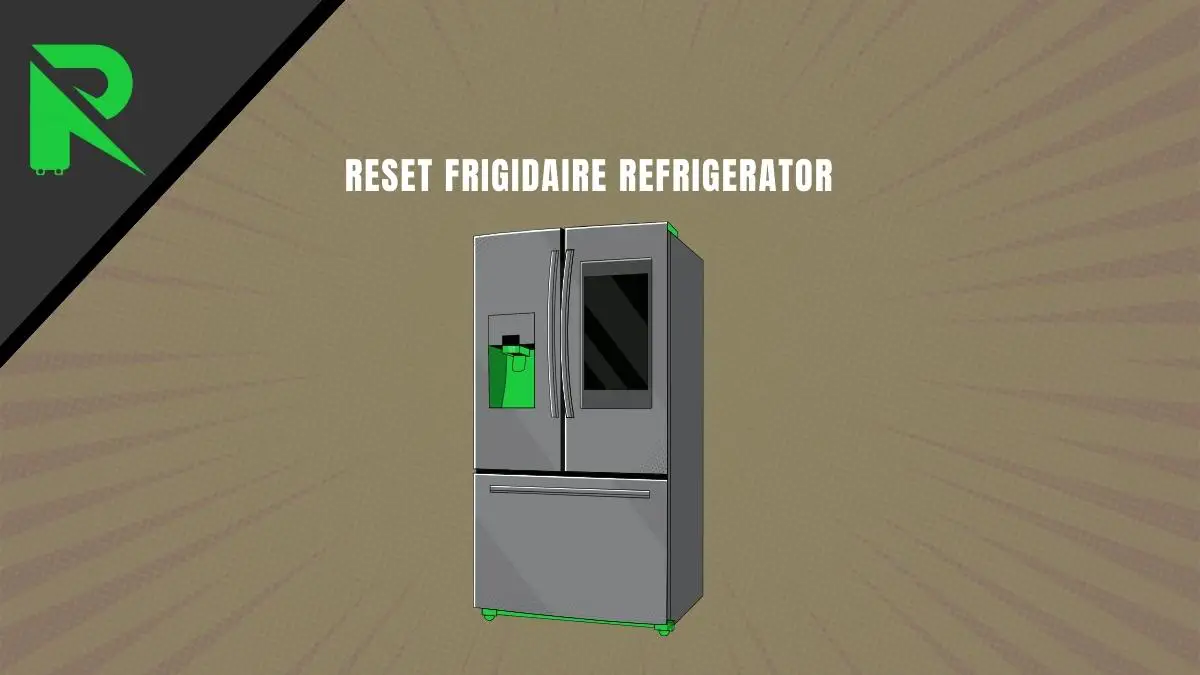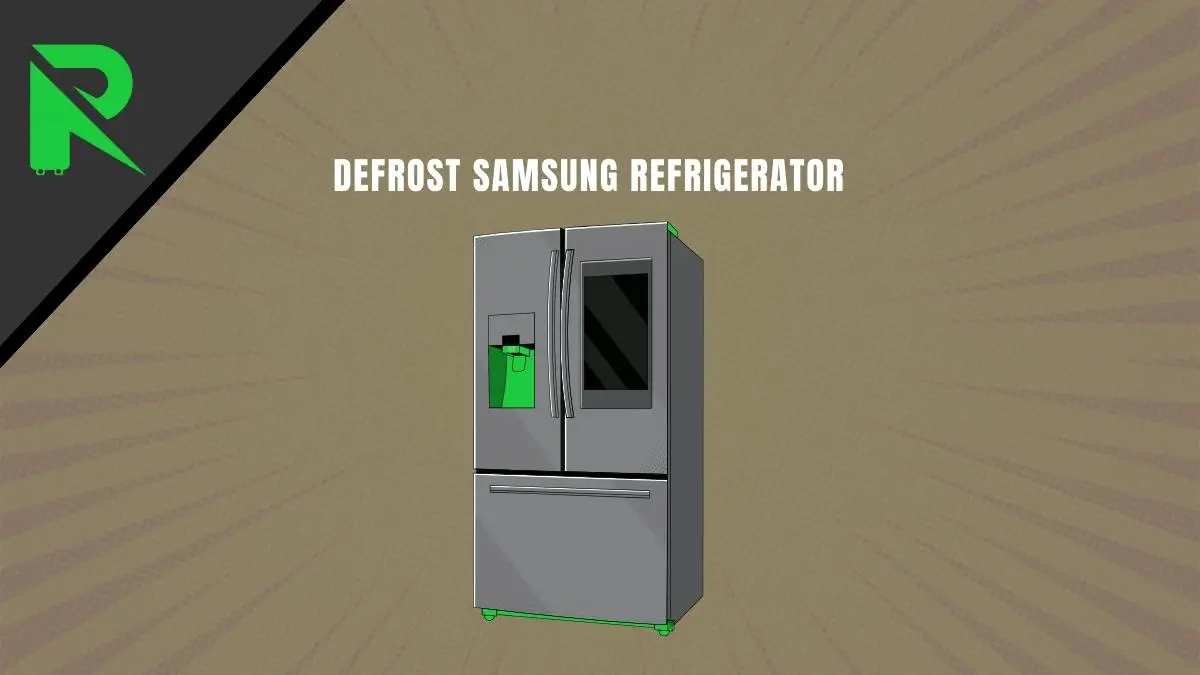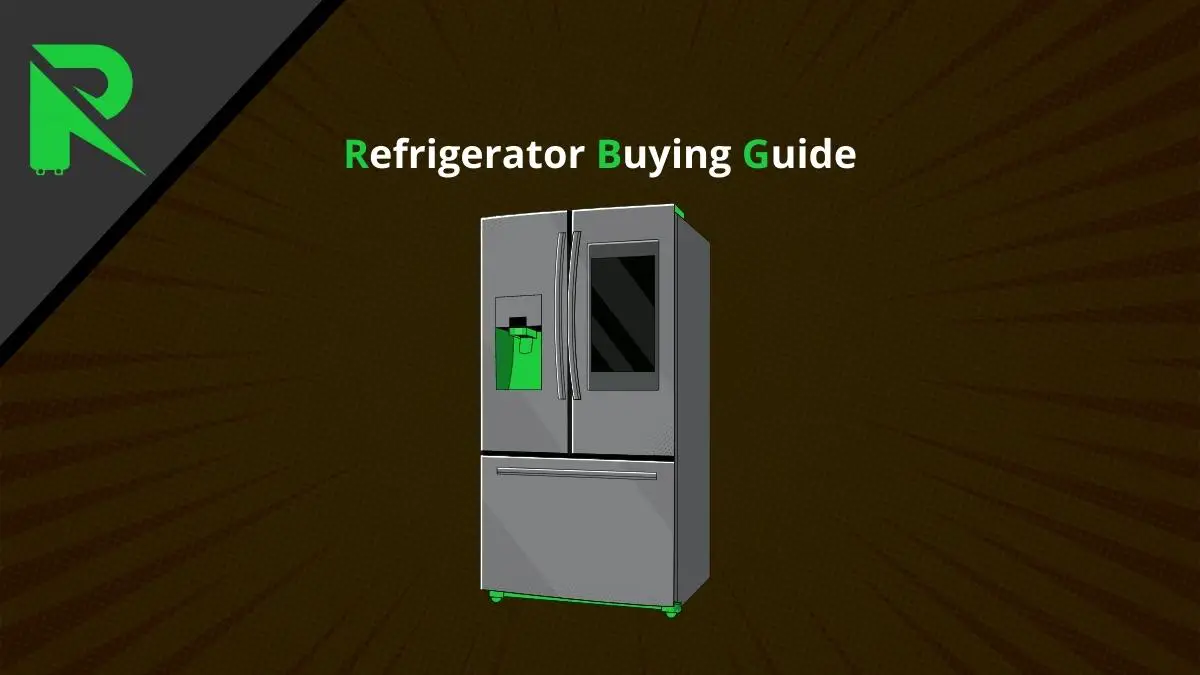You may need to reset your Haier refrigerator for several reasons. A power outage or voltage fluctuation can disrupt the refrigerator’s settings. The refrigerator may not be cooling properly or maintaining the set temperature. The water dispenser may have stopped working. A full reset is sometimes required to restore the refrigerator to its default factory settings. Whatever the reason, resetting your Haier fridge is a simple process that can fix many common issues.
Quick Summary
| Step | Action |
|---|---|
| 1 | Unplug the refrigerator |
| 2 | Wait for 5-10 minutes |
| 3 | Plug the refrigerator back in |
| 4 | Adjust settings if necessary |
| 5 | Monitor the refrigerator’s behavior |
Common Causes for Resetting a Haier Refrigerator
- Power Outages: Sudden power outages or fluctuations can disrupt the refrigerator’s operation.
- Temperature Issues: If the refrigerator is not maintaining the desired temperature, a reset may help.
- Error Codes: Displayed error codes on the control panel may indicate the need for a reset.
- Malfunctioning Sensors: Resetting can recalibrate sensors and resolve sensor-related issues.
- Software Glitches: Like any electronic device, refrigerators can experience software glitches that a reset may fix.
Detailed Step-by-Step Instructions
Step 1: Unplug the Refrigerator
The first step in resetting your Haier refrigerator is to unplug it from the power source. Locate the power cord at the back of the appliance and safely disconnect it from the electrical outlet. Ensure the refrigerator is completely powered down.
Step 2: Wait for 5-10 Minutes
Allow the refrigerator to sit unplugged for at least 5 to 10 minutes. This step is crucial as it ensures all capacitors within the appliance discharge and any residual power dissipates. Waiting an adequate amount of time allows for a full system reset.
Step 3: Plug the Refrigerator Back In
After the waiting period, plug the refrigerator back into the electrical outlet. Make sure the connection is secure. Once plugged in, power up the refrigerator by turning on the control panel or adjusting the thermostat settings.
Step 4: Adjust Settings if Necessary
Check and adjust the temperature settings according to your preferences. Refer to your refrigerator’s user manual for guidance on the temperature settings for the refrigerator and freezer compartments. Make any necessary adjustments to the settings that may have contributed to the issues you were experiencing.
Step 5: Monitor the Refrigerator’s Behavior
Observe the refrigerator for the next few hours to see if the issues persist. Ensure that the temperature is stabilizing and the appliance is functioning as expected. If problems persist, consulting the user manual or considering professional assistance might be necessary.
Frequently Asked Questions
Q1: How often should I reset my Haier refrigerator?
A1: Resetting should only be done when issues arise. If your refrigerator is functioning normally, there’s no need for frequent resets.
Q2: Will resetting delete my stored settings?
A2: No, a reset typically doesn’t erase your customized settings. However, it’s advisable to check and adjust settings after a reset.
Q3: What if the refrigerator still has issues after resetting?
A3: If problems persist, consult the user manual for advanced troubleshooting or contact Haier customer support for assistance.
Q4: Can I use a power strip for my refrigerator?
A4: It’s recommended to plug your refrigerator directly into a wall outlet to avoid potential electrical issues.
Helpful Tips
- Before resetting, clean the condenser coils at the back of the refrigerator to ensure efficient cooling.
- Check the door seals for any damage or gaps that could cause air leaks and affect the cooling performance.
- Ensure that the refrigerator is level and not tilted, as this can affect the operation of the temperature sensors.
- If the reset doesn’t resolve the issue, consult the user manual or contact Haier customer support for further assistance.
Conclusion
Resetting a Haier refrigerator is a simple process that often resolves common cooling issues. Following the step-by-step instructions in this guide, you can quickly reset your refrigerator and get it back to optimal performance. Remember, if the problem persists after resetting, don’t hesitate to seek professional assistance from Haier customer support or a qualified technician.
As a refrigerator expert, I believe that resetting a refrigerator is often an overlooked solution to many common issues. Consumers tend to assume that a malfunctioning refrigerator requires a costly repair or replacement, but a simple reset can work wonders in many cases.