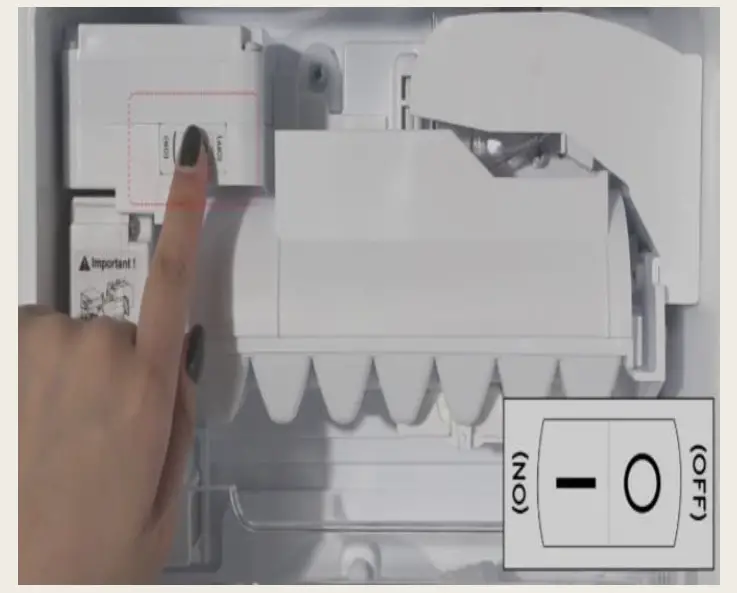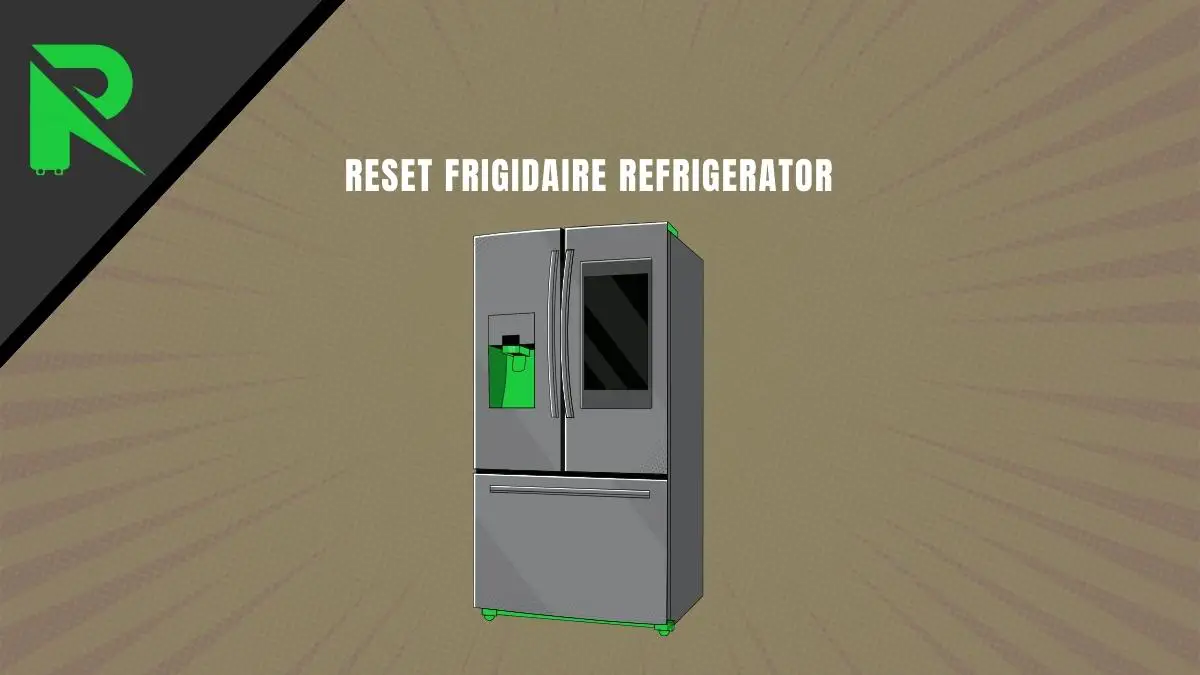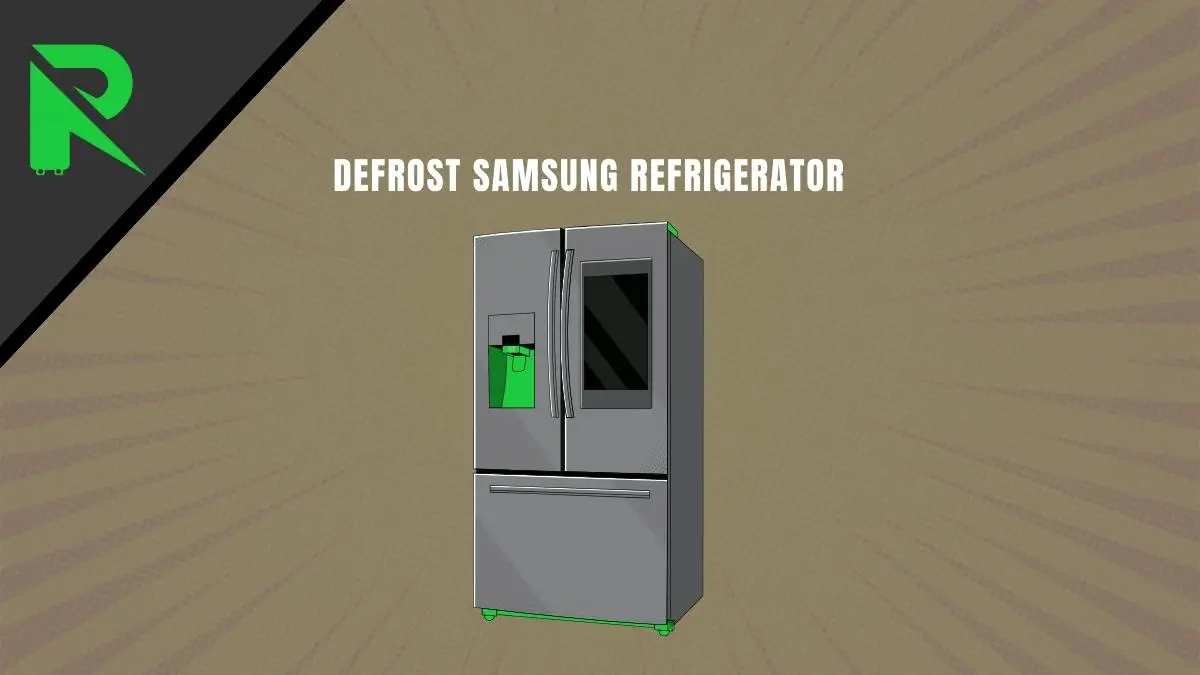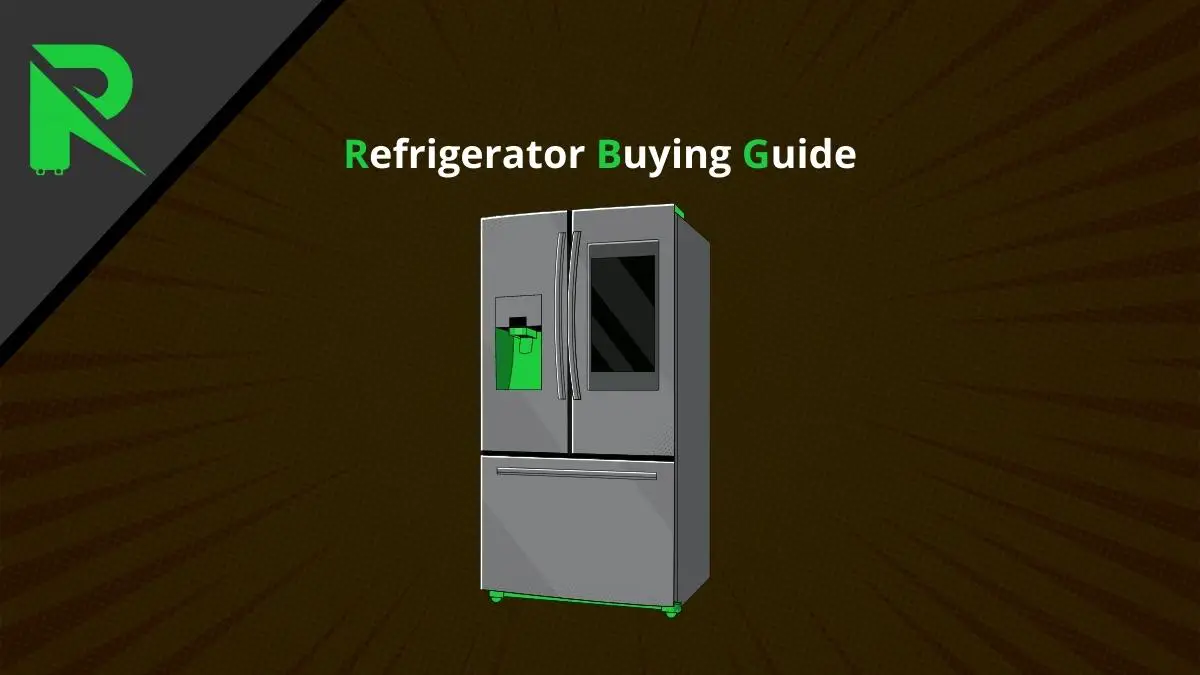LG refrigerators are known for their advanced features and reliability, but like any electronic device, they can encounter issues. One common troubleshooting method is resetting the refrigerator. In this guide, we will walk you through the steps to reset your LG refrigerator, covering power resets, ice maker resets, air filter indicator resets, and water filter indicator resets.
Quick Summary
| Step Number | Procedure |
|---|---|
| 1 | Power Reset: Unplug for 30 seconds, then plug back in |
| 2 | Ice Maker Reset: Press and hold the reset button |
| 3 | Air Filter Indicator Reset: Press and hold the Air Filter button |
| 4 | Water Filter Indicator Reset: Press and hold the Water Filter button |
1. Power Reset
Procedure:
- Unplug your refrigerator from the outlet.
- Wait at least 30 seconds to allow the internal capacitors to discharge.
- Plug the refrigerator back in firmly.
- Power should automatically restore.
- Observe your refrigerator for 1-2 minutes.
Tip: If the issue persists, proceed to other reset methods.
2. Ice Maker Reset
Procedure:
- Locate the Icemaker: Open your LG refrigerator and find the icemaker, usually in the top left corner.
- Initiate the Reset: Look for a small test or reset button on the bottom or front of the icemaker.
- Press the Reset Button: Gently press and hold the reset button until you hear a chime.
- Wait for the Cycle to Complete: Allow the icemaker to complete its cycle, including filling the tray and turning.
- Check for Error Codes: Look for errors on the display panel and troubleshoot according to the manual.
- Confirm Icemaker Functionality: After troubleshooting, check if the icemaker produces ice as expected.
- Monitor Icemaker Performance: Monitor the icemaker for the next 24-48 hours to ensure proper functionality.
Tip: Be patient; ice production may take a few hours to resume.
3. Air Filter Indicator Reset
Procedure:
- Identify the Reset Button: Locate the air filter reset button on the control panel. Refer to your refrigerator’s manual or customer service for assistance.
- Wake Up the Control Panel: Press either the fridge or freezer button to activate the control panel.
- Locate the Correct Indicator: Identify the air filter symbol on the control panel.
- Reset the Air Filter Indicator: Press and hold the “Air Filter” word on the control panel for 3-5 seconds until a second beep is heard.
- Attempt a Hard Reset if Necessary: If the initial reset fails, perform a hard reset by unplugging the refrigerator for 10 seconds and then plugging it back in.
Tip: Press the correct word (“Air Filter”), not the icon. If unsuccessful, try a hard reset.
4. Water Filter Indicator Reset
Procedure:
- Locate the Water Filter Reset Area: Find the “WATER FILTER” word on the control panel and press and hold it for 3-5 seconds until a second beep is heard.
- Check if the Indicator Resets: Confirm if the indicator turns off; proceed to the next step.
- Perform a Hard Reset if Necessary: Unplug the refrigerator for 10 seconds and then plug it back in.
- Try Resetting the Water Filter Post-Hard Reset: Attempt resetting the water filter indicator after the hard reset.
- Service Recommendation: If all else fails, consider seeking professional service options for a thorough examination.
Frequently Asked Questions
1: How often should I reset my refrigerator?
- Resetting is typically done when issues arise. It’s not necessary to perform regular resets.
2: Do I lose stored items during a power reset?
- No, a power reset shouldn’t affect the stored items, as it’s a temporary interruption.
3: How long does it take for the icemaker to produce ice after a reset?
- It may take a few hours for the icemaker to resume normal ice production.
4: Can I perform a power reset while the refrigerator is loaded with food?
- It’s advisable to empty the refrigerator before a power reset to prevent any potential temperature fluctuations. However, if the reset is brief (30 seconds), stored items are unlikely to be affected.
5: What should I do if the refrigerator doesn’t power on after a power reset?
- Double-check the power source, ensure the outlet is functioning, and try plugging in another device. If the issue persists, consult the refrigerator’s manual or contact LG customer service.
6: Why is my refrigerator making unusual noises after a reset?
- It’s normal to hear some sounds during and after a reset as the refrigerator readjusts. If the noises persist or are concerning, consult the manual or seek professional assistance.
7: Can I reset the water filter without turning off the refrigerator?
- Yes, you can reset the water filter indicator without turning off the refrigerator. Follow the specific steps in the manual for your model.
8: What should I do if the ice maker continues to malfunction after a reset?
- If issues persist, inspect for any ice blockages, ensure proper water supply, and refer to the manual for advanced troubleshooting. Professional assistance may be necessary for complex problems.
Credit: @bensappliancesandjunk/ Youtube
My Take on This Topic
As a refrigerator expert, I believe that performing regular maintenance, including resets, is crucial for ensuring the optimal performance of your LG refrigerator. It’s essential to follow the manufacturer’s guidelines and troubleshoot effectively to address any issues promptly. Additionally, patience is key, especially after a reset, as certain functions may take time to normalize. If problems persist, don’t hesitate to seek professional assistance to avoid further complications.
Conclusion
Resetting your LG refrigerator can often resolve minor issues, saving you time and potentially avoiding service calls. Follow the steps carefully, and remember to refer to your refrigerator’s manual for model-specific details. If problems persist, consider contacting LG customer service or a professional technician for assistance.