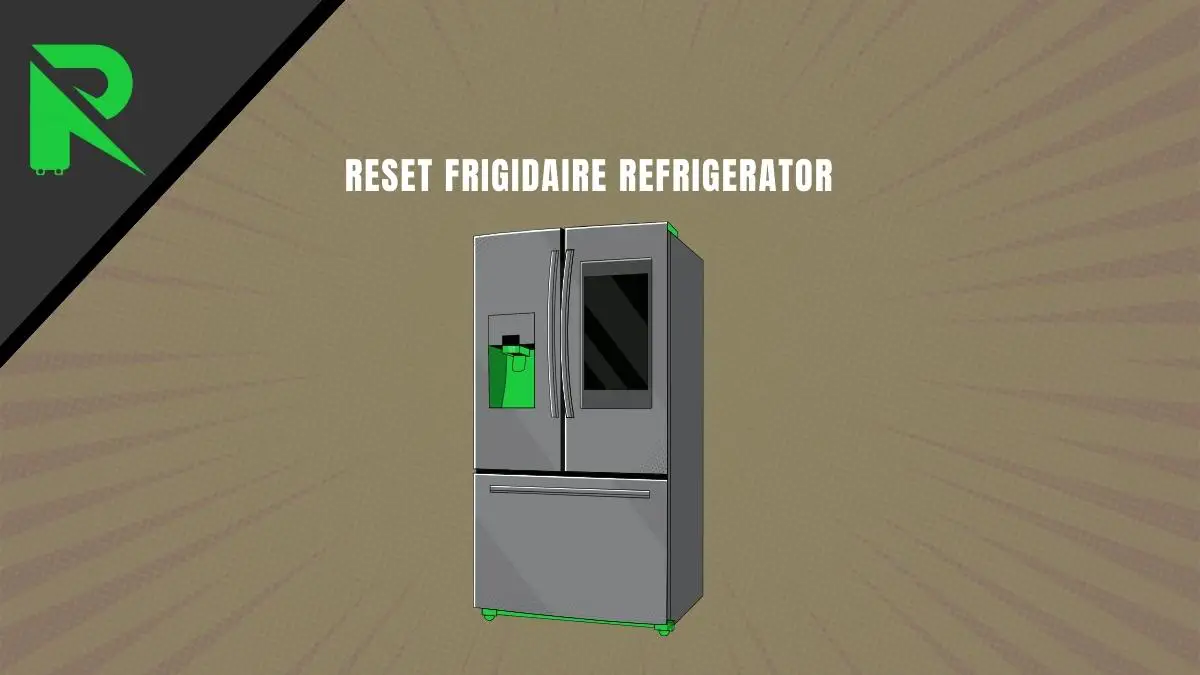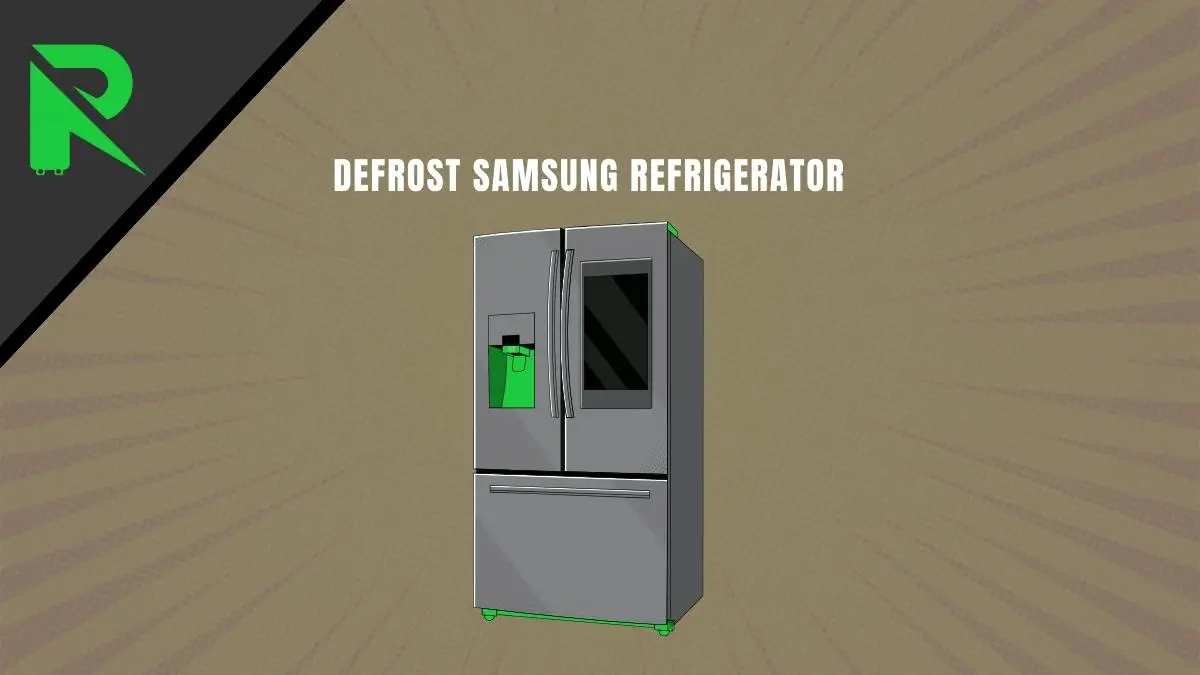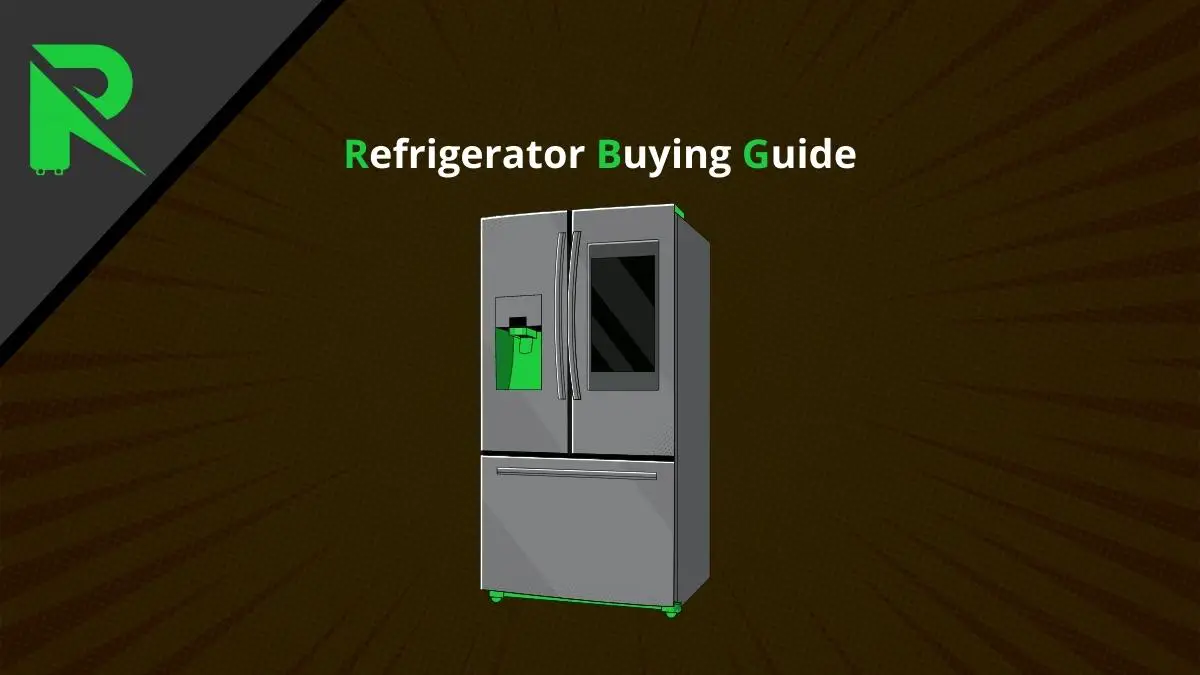Resetting your KitchenAid refrigerator can help resolve a number of issues and errors. Performing a reset often returns the refrigerator’s computer back to factory default settings, restarts the cooling cycle, and gets the appliance running smoothly again. In this guide, we’ll walk you through the step-by-step process of resetting your KitchenAid refrigerator, ensuring a hassle-free experience.
Here is a quick overview of the steps:
| Step | Action |
|---|---|
| 1 | Unplug the refrigerator |
| 2 | Wait for 5 minutes |
| 3 | Plug the refrigerator back in |
| 4 | Set the temperature controls |
| 5 | Reset the water filter (if needed) |
Now let’s examine each step in more detail.
Step-by-Step Instructions
Step 1: Unplug the Refrigerator
Before starting the reset process, it’s crucial to disconnect the refrigerator from the power source. Locate the power cord at the back of the appliance and unplug it from the electrical outlet. This step ensures safety and allows the refrigerator’s internal components to reset properly.
Step 2: Wait for 5 Minutes
Once the refrigerator is unplugged, give it some time to discharge any residual electrical charge and allow the internal systems to reset. Waiting for at least 5 minutes is generally sufficient. This waiting period is essential for the refrigerator to clear any temporary malfunctions and start afresh.
Step 3: Plug the Refrigerator Back In
After the waiting period, plug the refrigerator back into the electrical outlet. Ensure a secure connection to provide a stable power source for the appliance. The act of reconnecting the power initiates the reset process, allowing the refrigerator to recalibrate its settings.
Step 4: Set the Temperature Controls
Once the refrigerator is powered on, set the temperature controls to your preferred settings. Refer to your KitchenAid refrigerator’s user manual for guidance on adjusting the temperature for both the fridge and freezer compartments. Proper temperature settings are crucial for optimal food preservation and energy efficiency.
Step 5: Reset the Water Filter (if needed)
In addition to the general refrigerator reset, KitchenAid refrigerators equipped with water and ice dispensers may have a separate water filter that needs resetting. Follow these steps to reset the water filter:
- Locate the water filter status button on the control panel.
- Press and hold the button until the indicator light changes or resets.
This step is essential to ensure the water filtration system operates effectively and delivers clean and fresh water.
Helpful Troubleshooting Tips
While most minor technical issues can be fixed with a simple reset, other problems may require additional troubleshooting. Try these tips below for common fridge problems:
Little or No Cooling:
- Ensure any shipping bolts were removed during installation
- Check that the door gasket seal is clean and intact all the way around
- Try adjusting the temperature control even lower
Excess Moisture Buildup Inside:
- Make sure food is properly wrapped and organized to enable airflow
- Be aware that large meal prep sessions can spike humidity
- Try setting the control to a slightly warmer temperature
Freezer Burning Foods:
- Double check fridge is level with proper door alignment
- Test door seals using the dollar bill method (it should grip snugly)
- You may need to replace a faulty door gasket
Unusual Noise or Vibrations:
- Carefully inspect the rear compressor coils and fan for debris
- Ensure the unit is level and stable on the floor without touching walls
- Gently slide the fridge out to check for wire harness issues
Still experiencing problems after trying these troubleshooting tips? Your KitchenAid fridge may need repair service. Schedule appliance repair to have a licensed technician diagnose and professionally service your refrigerator.
Credit: Dare to Repair/ Youtube
Frequently Asked Questions
For more advice on resetting your KitchenAid refrigerator, explore answers to these commonly asked questions:
1. How often should I reset my KitchenAid fridge?
- Most refrigerators work reliably for years without needing reset. Perform resets only to address technical problems or error codes. Don’t make it a regular maintenance practice.
2. Will resetting delete the WiFi connection?
- After resetting newer models with wifi/smart features, you may need to reconnect to the app.
3. Does resetting erase temperature settings?
- Yes, custom temps will revert back to factory default settings after a hard reset. You’ll need to reprogram your desired temperature levels.
4. Should I unplug or turn off the power at the circuit breaker?
- For safety, it’s advisable to simply unplug the unit when resetting. Switching off power risks electrical arcing damage.
Don’t see your question answered above? View more FAQs and maintenance recommendations here.